Add-On Vehicle Spawner 1.5.6
1,747,576
1,149
1,747,576
1,149
Add-on Spawner is a ScriptHookV script that automatically looks for add-on vehicles and puts them in a menu for you to spawn.
Features
Requirements
GTA V v1.0.877.1 or later
ScriptHookV
Installation
Drag and drop AddonSpawner.asi and the AddonSpawner folder to your GTA V game folder.
Usage
No configuration needed, just load it up, press the hotkey (F5) and spawn your add-on vehicle. They are separated by vehicle class. It only lists your add-on vehicles, so no base game/DLC vehicles. There are various options for sorting vanilla cars and add-ons, so check the settings.
To add images, put an image file (.jpg or .png) in the AddonSpawner/img folder, with the model name (spawn name) as file name. For example: ek9.jpg.
Credits
Full credits to the ScriptHookVDotNet team on this one.
This wouldn't have been possible without Unknown Modder and drp4lyf!
Source
GitHub
Changelog
1.5.6
* Update vehicles for b3095 (The Chop Shop)
1.5.5
* Update vehicles for b2944 (San Andreas Mercenaries)
1.5.4
* Update despawn fix for b2802, entirely thanks to alexguirre!
* Update vehicles for b2802 (Los Santos Drug Wars)
1.5.3
* Display DLC name for vehicles from official DLC
* Display warning for b2699 (The Criminal Enterprises) vehicles
Yes, they're still spawnable and WILL crash your game when spawned anyway. No, I'm not filtering them out for the off-chance someone puts working files for these models, or for the off-chance of R* adding them in a future update. There's a fat warning now, spawning them is now completely at your own risk.
Note: There was a small time window of 40 minutes where a faulty version was uploaded, apologies for that. It is unpublished now, only the hotfix version is available.
Hotfix changes:
* Fix missing return path in DLC filtering (undefined behavior)
* Update menu dependency
1.5.2
* Update vehicles for b2612 (Expanded and Enhanced) (Spawning them will crash the game, but at least they're filtered away now)
* Update vehicles for b2699 (The Criminal Enterprises)
1.5.1
* Update vehicles for b2545 (The Contract)
* Fix non-DLC content added each load when no addons present
1.5.0
* List and sort spawn list by manufacturer before model
* Load images on start instead of on selection
1.4.5
Thank you fingaweg for making this fast update possible!
* Update vehicles for b2372 (Los Santos Tuners)
* Fix re-initialization problems
* Improve image loading (support .webp)
Old changelogs View topic on GTA5-Mods.com Forums »
Features
- Detects added vehicles automatically
- Search by make, model or name
- Various spawn options
- Various sorting options
- Custom thumbnails
- Prevents DLC vehicles from de-spawning
Requirements
GTA V v1.0.877.1 or later
ScriptHookV
Installation
Drag and drop AddonSpawner.asi and the AddonSpawner folder to your GTA V game folder.
Usage
No configuration needed, just load it up, press the hotkey (F5) and spawn your add-on vehicle. They are separated by vehicle class. It only lists your add-on vehicles, so no base game/DLC vehicles. There are various options for sorting vanilla cars and add-ons, so check the settings.
To add images, put an image file (.jpg or .png) in the AddonSpawner/img folder, with the model name (spawn name) as file name. For example: ek9.jpg.
Credits
Full credits to the ScriptHookVDotNet team on this one.
This wouldn't have been possible without Unknown Modder and drp4lyf!
Source
GitHub
Changelog
1.5.6
* Update vehicles for b3095 (The Chop Shop)
1.5.5
* Update vehicles for b2944 (San Andreas Mercenaries)
1.5.4
* Update despawn fix for b2802, entirely thanks to alexguirre!
* Update vehicles for b2802 (Los Santos Drug Wars)
1.5.3
* Display DLC name for vehicles from official DLC
* Display warning for b2699 (The Criminal Enterprises) vehicles
Yes, they're still spawnable and WILL crash your game when spawned anyway. No, I'm not filtering them out for the off-chance someone puts working files for these models, or for the off-chance of R* adding them in a future update. There's a fat warning now, spawning them is now completely at your own risk.
Note: There was a small time window of 40 minutes where a faulty version was uploaded, apologies for that. It is unpublished now, only the hotfix version is available.
Hotfix changes:
* Fix missing return path in DLC filtering (undefined behavior)
* Update menu dependency
1.5.2
* Update vehicles for b2612 (Expanded and Enhanced) (Spawning them will crash the game, but at least they're filtered away now)
* Update vehicles for b2699 (The Criminal Enterprises)
1.5.1
* Update vehicles for b2545 (The Contract)
* Fix non-DLC content added each load when no addons present
1.5.0
* List and sort spawn list by manufacturer before model
* Load images on start instead of on selection
1.4.5
Thank you fingaweg for making this fast update possible!
* Update vehicles for b2372 (Los Santos Tuners)
* Fix re-initialization problems
* Improve image loading (support .webp)
Old changelogs View topic on GTA5-Mods.com Forums »
First Uploaded: April 30, 2017
Last Updated: December 25, 2023
Last Downloaded: 1 minute ago
1,411 Comments
More mods by ikt:
- Developers
4.94
64,091
391
v1.0.1
By ikt
- Vehicles
- Asi
4.95
21,623
253
v1.0.0
By ikt
Add-on Spawner is a ScriptHookV script that automatically looks for add-on vehicles and puts them in a menu for you to spawn.
Features
Requirements
GTA V v1.0.877.1 or later
ScriptHookV
Installation
Drag and drop AddonSpawner.asi and the AddonSpawner folder to your GTA V game folder.
Usage
No configuration needed, just load it up, press the hotkey (F5) and spawn your add-on vehicle. They are separated by vehicle class. It only lists your add-on vehicles, so no base game/DLC vehicles. There are various options for sorting vanilla cars and add-ons, so check the settings.
To add images, put an image file (.jpg or .png) in the AddonSpawner/img folder, with the model name (spawn name) as file name. For example: ek9.jpg.
Credits
Full credits to the ScriptHookVDotNet team on this one.
This wouldn't have been possible without Unknown Modder and drp4lyf!
Source
GitHub
Changelog
1.5.6
* Update vehicles for b3095 (The Chop Shop)
1.5.5
* Update vehicles for b2944 (San Andreas Mercenaries)
1.5.4
* Update despawn fix for b2802, entirely thanks to alexguirre!
* Update vehicles for b2802 (Los Santos Drug Wars)
1.5.3
* Display DLC name for vehicles from official DLC
* Display warning for b2699 (The Criminal Enterprises) vehicles
Yes, they're still spawnable and WILL crash your game when spawned anyway. No, I'm not filtering them out for the off-chance someone puts working files for these models, or for the off-chance of R* adding them in a future update. There's a fat warning now, spawning them is now completely at your own risk.
Note: There was a small time window of 40 minutes where a faulty version was uploaded, apologies for that. It is unpublished now, only the hotfix version is available.
Hotfix changes:
* Fix missing return path in DLC filtering (undefined behavior)
* Update menu dependency
1.5.2
* Update vehicles for b2612 (Expanded and Enhanced) (Spawning them will crash the game, but at least they're filtered away now)
* Update vehicles for b2699 (The Criminal Enterprises)
1.5.1
* Update vehicles for b2545 (The Contract)
* Fix non-DLC content added each load when no addons present
1.5.0
* List and sort spawn list by manufacturer before model
* Load images on start instead of on selection
1.4.5
Thank you fingaweg for making this fast update possible!
* Update vehicles for b2372 (Los Santos Tuners)
* Fix re-initialization problems
* Improve image loading (support .webp)
Old changelogs View topic on GTA5-Mods.com Forums »
Features
- Detects added vehicles automatically
- Search by make, model or name
- Various spawn options
- Various sorting options
- Custom thumbnails
- Prevents DLC vehicles from de-spawning
Requirements
GTA V v1.0.877.1 or later
ScriptHookV
Installation
Drag and drop AddonSpawner.asi and the AddonSpawner folder to your GTA V game folder.
Usage
No configuration needed, just load it up, press the hotkey (F5) and spawn your add-on vehicle. They are separated by vehicle class. It only lists your add-on vehicles, so no base game/DLC vehicles. There are various options for sorting vanilla cars and add-ons, so check the settings.
To add images, put an image file (.jpg or .png) in the AddonSpawner/img folder, with the model name (spawn name) as file name. For example: ek9.jpg.
Credits
Full credits to the ScriptHookVDotNet team on this one.
This wouldn't have been possible without Unknown Modder and drp4lyf!
Source
GitHub
Changelog
1.5.6
* Update vehicles for b3095 (The Chop Shop)
1.5.5
* Update vehicles for b2944 (San Andreas Mercenaries)
1.5.4
* Update despawn fix for b2802, entirely thanks to alexguirre!
* Update vehicles for b2802 (Los Santos Drug Wars)
1.5.3
* Display DLC name for vehicles from official DLC
* Display warning for b2699 (The Criminal Enterprises) vehicles
Yes, they're still spawnable and WILL crash your game when spawned anyway. No, I'm not filtering them out for the off-chance someone puts working files for these models, or for the off-chance of R* adding them in a future update. There's a fat warning now, spawning them is now completely at your own risk.
Note: There was a small time window of 40 minutes where a faulty version was uploaded, apologies for that. It is unpublished now, only the hotfix version is available.
Hotfix changes:
* Fix missing return path in DLC filtering (undefined behavior)
* Update menu dependency
1.5.2
* Update vehicles for b2612 (Expanded and Enhanced) (Spawning them will crash the game, but at least they're filtered away now)
* Update vehicles for b2699 (The Criminal Enterprises)
1.5.1
* Update vehicles for b2545 (The Contract)
* Fix non-DLC content added each load when no addons present
1.5.0
* List and sort spawn list by manufacturer before model
* Load images on start instead of on selection
1.4.5
Thank you fingaweg for making this fast update possible!
* Update vehicles for b2372 (Los Santos Tuners)
* Fix re-initialization problems
* Improve image loading (support .webp)
Old changelogs View topic on GTA5-Mods.com Forums »
First Uploaded: April 30, 2017
Last Updated: December 25, 2023
Last Downloaded: 1 minute ago

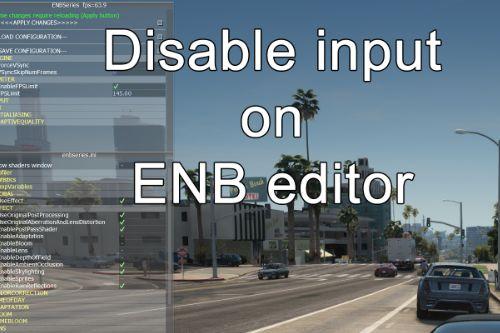




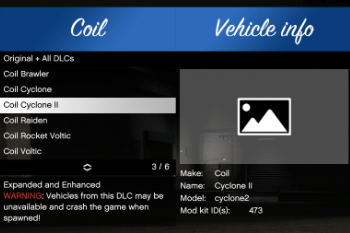
 5mods on Discord
5mods on Discord
Anyway to bind MenuOpen to an Xbox controller?
i can't figure out how to use the "user DLCs" feature, even searched on youtube, i install 5 cars at once, then try all 5, so next time when i isntall more 5, i'm confused which 5 were old ones, so i want to seperate old ones, for example create a folder or user dlc in whcih i can put tried cars , and install new ones freely without in any folder or dlc or somthing like that.
@JVSTMii_ I enabled the persistence setting that comes with the menu, when you mentioned 'my persistence vehicle : 0' is this the command you type in while in the vehicle to prevent it from despawning?
it won't let me. it only shows me scrolling through all the weapons menu when i use f5
Question. Added a motorcycle and the name in the Add-on Spawner just shows up as "4rdv". I realize this is probably because the Mod Author didn't put the right information in the right fields and thus it shows up that way in the Spawner menu. Question is, what file and what fields would I need to modify in the mod to have the name of the Bike show up correctly in the Spawner?
Can you update for the Chop Shop update?
Where is the updated version ?
I love this mod and have been using it for years now but im just curious if anyone knows if an update is being worked on for more recent dlc vehicles or if the creator abandoned this mod? It would be a shame because this is one of the most useful mods around. They havent been updating it for the past few dlcs and there doesnt seem to be an alternative so im just curious, thanks! :)
@ikt when chop shop update ?
I thought you don't make mods no more? Will you update manual transmition per chance?
Excellent !
got some trouble with yo got a problem with the cars to spawn with the chop content and san andreas mercanaries i get this alert " The dlclist.xml and/or game files do not contain the san andreas mercenarties content Game version VER_1_0_3095_0
i keep asking still no answer
@jeffysouthside i have the same issue no results yet
@jeffysouthside same here, not sure if its my fault cuz i feel like its happened in the past. Any luck?
The entry description tells you exactly what is happening. CHECK YOUR MODDED DLCLIST.XML.
Compare it to the latest non-modded dlclist.xml, and add the missing entries yourself.
Many vehicles de-spawn instantly after getting into them. Is there a fix for this?
Works like a charm, thanks! Is it somehow possible to spawn vehicles maxed out (as in brakes, engine, turbo)?
Super good and easy to use menu to see the manually installed add-on vehicles in a list and spawn them!
@ikt i look at my dlc list and add <Item>dlcpacks:\sanandreasmercenaries</Item> but get the same error
Any idea why it kicks th eaddonspawner.asi file out of openiv as soon as i open gtav?