Addon Creator Vehicles v1.4.2
68,252
413
68,252
413
About
---------------------------------------------------------------------------------------------------
This program generates autofilled in dlc packs.. so no more setting it UP!
Instructions
---------------------------------------------------------------------------------------------------
1. In Dlc Name Texbox type your desired dlc packs name...
2. Choose dlc pack type Vehicle
3. Click Create Dlc and choose where to save it...
4. Drag and drop generated dlc pack in dlcpacks folder (located here: "Grand Theft Auto V\mods\update\x64\dlcpacks")
5. Copy and paste dlclist into your dlclist.xml (located here: "rand Theft Auto V\mods\update\update.rpf\common\data)
6. For vehicles dlc pack drag and drop tuning files ( .yft ) inside "dlcname"_mods.rpf
- Drag all files ( .yft, .ytd ) inside "vehicles".rpf
7. For vehicle dlc pack!!
8. If you have additional meta files like carcols.meta, etc., add to the dlc archive. In any case, delete the unused code from content.xml in order to avoid game errors.
ChangeLog
---------------------------------------------------------------------------------------------------
[1.3]
- Added new category of cars like: two categories of transport, an airplane and a helicopter, have been added so far.
[1.4]
- Added 10 new car types slots:
At the moment "BMX", "Benson", "Biff", "Barracks", "Omnis", "PCJ-600", "Sanchez2", "Blazer", "Bizon", "Bus" have been added.
- Now you can choose from a list of speedometers of your choice from the list or name it in your own way in the input field for the ytd file.
- Support .NET Framework 4.8.1
[1.4.1]
- Added new meta file: "carvariations.meta" and fixed problem in "vehicles.meta".
- Support .NET Framework 4.7.1
[1.4.2]
- Added 10 new car types slots:
"Sheriff2", "Burrito", "Tractor2", "Towtruck", "Rhino", "Tr4(trailer with cars)", "TrailreS2", "Jetmax", "Marquis", "Seashark2".
Attention!
Some vehicle.meta settings require manual configuration so that the character’s hands are exactly on the steering wheel. In any case, you can simply replace the finished add-in vehicle.meta.
---------------------------------------------------------------------------------------------------
Credits
---------------------------------------------------------------------------------------------------
Special thanks to the user "skylumz" for providing the source code for updating the program. skylumz (link)
All credits for codewalker-core.dll which allows this program to create the dlc packs goes to dexyfex and Codewalker contributors thanks a ton!
You can donate, if you like, to the efforts of this program:(yoomoney) 4100118029346172
CodeWalker GTA V 3D Map + Editor (link)
---------------------------------------------------------------------------------------------------
This program generates autofilled in dlc packs.. so no more setting it UP!
Instructions
---------------------------------------------------------------------------------------------------
1. In Dlc Name Texbox type your desired dlc packs name...
2. Choose dlc pack type Vehicle
3. Click Create Dlc and choose where to save it...
4. Drag and drop generated dlc pack in dlcpacks folder (located here: "Grand Theft Auto V\mods\update\x64\dlcpacks")
5. Copy and paste dlclist into your dlclist.xml (located here: "rand Theft Auto V\mods\update\update.rpf\common\data)
6. For vehicles dlc pack drag and drop tuning files ( .yft ) inside "dlcname"_mods.rpf
- Drag all files ( .yft, .ytd ) inside "vehicles".rpf
7. For vehicle dlc pack!!
8. If you have additional meta files like carcols.meta, etc., add to the dlc archive. In any case, delete the unused code from content.xml in order to avoid game errors.
ChangeLog
---------------------------------------------------------------------------------------------------
[1.3]
- Added new category of cars like: two categories of transport, an airplane and a helicopter, have been added so far.
[1.4]
- Added 10 new car types slots:
At the moment "BMX", "Benson", "Biff", "Barracks", "Omnis", "PCJ-600", "Sanchez2", "Blazer", "Bizon", "Bus" have been added.
- Now you can choose from a list of speedometers of your choice from the list or name it in your own way in the input field for the ytd file.
- Support .NET Framework 4.8.1
[1.4.1]
- Added new meta file: "carvariations.meta" and fixed problem in "vehicles.meta".
- Support .NET Framework 4.7.1
[1.4.2]
- Added 10 new car types slots:
"Sheriff2", "Burrito", "Tractor2", "Towtruck", "Rhino", "Tr4(trailer with cars)", "TrailreS2", "Jetmax", "Marquis", "Seashark2".
Attention!
Some vehicle.meta settings require manual configuration so that the character’s hands are exactly on the steering wheel. In any case, you can simply replace the finished add-in vehicle.meta.
---------------------------------------------------------------------------------------------------
Credits
---------------------------------------------------------------------------------------------------
Special thanks to the user "skylumz" for providing the source code for updating the program. skylumz (link)
All credits for codewalker-core.dll which allows this program to create the dlc packs goes to dexyfex and Codewalker contributors thanks a ton!
You can donate, if you like, to the efforts of this program:(yoomoney) 4100118029346172
CodeWalker GTA V 3D Map + Editor (link)
First Uploaded: April 06, 2019
Last Updated: May 10, 2023
Last Downloaded: 17 minutes ago
202 Comments
More mods by ganic:
About
---------------------------------------------------------------------------------------------------
This program generates autofilled in dlc packs.. so no more setting it UP!
Instructions
---------------------------------------------------------------------------------------------------
1. In Dlc Name Texbox type your desired dlc packs name...
2. Choose dlc pack type Vehicle
3. Click Create Dlc and choose where to save it...
4. Drag and drop generated dlc pack in dlcpacks folder (located here: "Grand Theft Auto V\mods\update\x64\dlcpacks")
5. Copy and paste dlclist into your dlclist.xml (located here: "rand Theft Auto V\mods\update\update.rpf\common\data)
6. For vehicles dlc pack drag and drop tuning files ( .yft ) inside "dlcname"_mods.rpf
- Drag all files ( .yft, .ytd ) inside "vehicles".rpf
7. For vehicle dlc pack!!
8. If you have additional meta files like carcols.meta, etc., add to the dlc archive. In any case, delete the unused code from content.xml in order to avoid game errors.
ChangeLog
---------------------------------------------------------------------------------------------------
[1.3]
- Added new category of cars like: two categories of transport, an airplane and a helicopter, have been added so far.
[1.4]
- Added 10 new car types slots:
At the moment "BMX", "Benson", "Biff", "Barracks", "Omnis", "PCJ-600", "Sanchez2", "Blazer", "Bizon", "Bus" have been added.
- Now you can choose from a list of speedometers of your choice from the list or name it in your own way in the input field for the ytd file.
- Support .NET Framework 4.8.1
[1.4.1]
- Added new meta file: "carvariations.meta" and fixed problem in "vehicles.meta".
- Support .NET Framework 4.7.1
[1.4.2]
- Added 10 new car types slots:
"Sheriff2", "Burrito", "Tractor2", "Towtruck", "Rhino", "Tr4(trailer with cars)", "TrailreS2", "Jetmax", "Marquis", "Seashark2".
Attention!
Some vehicle.meta settings require manual configuration so that the character’s hands are exactly on the steering wheel. In any case, you can simply replace the finished add-in vehicle.meta.
---------------------------------------------------------------------------------------------------
Credits
---------------------------------------------------------------------------------------------------
Special thanks to the user "skylumz" for providing the source code for updating the program. skylumz (link)
All credits for codewalker-core.dll which allows this program to create the dlc packs goes to dexyfex and Codewalker contributors thanks a ton!
You can donate, if you like, to the efforts of this program:(yoomoney) 4100118029346172
CodeWalker GTA V 3D Map + Editor (link)
---------------------------------------------------------------------------------------------------
This program generates autofilled in dlc packs.. so no more setting it UP!
Instructions
---------------------------------------------------------------------------------------------------
1. In Dlc Name Texbox type your desired dlc packs name...
2. Choose dlc pack type Vehicle
3. Click Create Dlc and choose where to save it...
4. Drag and drop generated dlc pack in dlcpacks folder (located here: "Grand Theft Auto V\mods\update\x64\dlcpacks")
5. Copy and paste dlclist into your dlclist.xml (located here: "rand Theft Auto V\mods\update\update.rpf\common\data)
6. For vehicles dlc pack drag and drop tuning files ( .yft ) inside "dlcname"_mods.rpf
- Drag all files ( .yft, .ytd ) inside "vehicles".rpf
7. For vehicle dlc pack!!
8. If you have additional meta files like carcols.meta, etc., add to the dlc archive. In any case, delete the unused code from content.xml in order to avoid game errors.
ChangeLog
---------------------------------------------------------------------------------------------------
[1.3]
- Added new category of cars like: two categories of transport, an airplane and a helicopter, have been added so far.
[1.4]
- Added 10 new car types slots:
At the moment "BMX", "Benson", "Biff", "Barracks", "Omnis", "PCJ-600", "Sanchez2", "Blazer", "Bizon", "Bus" have been added.
- Now you can choose from a list of speedometers of your choice from the list or name it in your own way in the input field for the ytd file.
- Support .NET Framework 4.8.1
[1.4.1]
- Added new meta file: "carvariations.meta" and fixed problem in "vehicles.meta".
- Support .NET Framework 4.7.1
[1.4.2]
- Added 10 new car types slots:
"Sheriff2", "Burrito", "Tractor2", "Towtruck", "Rhino", "Tr4(trailer with cars)", "TrailreS2", "Jetmax", "Marquis", "Seashark2".
Attention!
Some vehicle.meta settings require manual configuration so that the character’s hands are exactly on the steering wheel. In any case, you can simply replace the finished add-in vehicle.meta.
---------------------------------------------------------------------------------------------------
Credits
---------------------------------------------------------------------------------------------------
Special thanks to the user "skylumz" for providing the source code for updating the program. skylumz (link)
All credits for codewalker-core.dll which allows this program to create the dlc packs goes to dexyfex and Codewalker contributors thanks a ton!
You can donate, if you like, to the efforts of this program:(yoomoney) 4100118029346172
CodeWalker GTA V 3D Map + Editor (link)
First Uploaded: April 06, 2019
Last Updated: May 10, 2023
Last Downloaded: 17 minutes ago



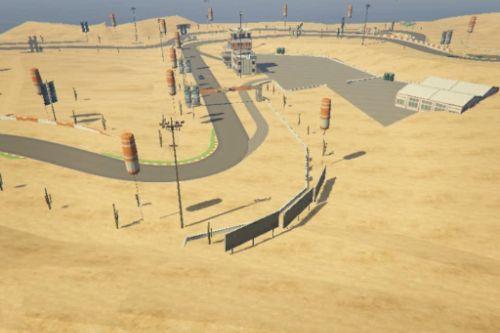

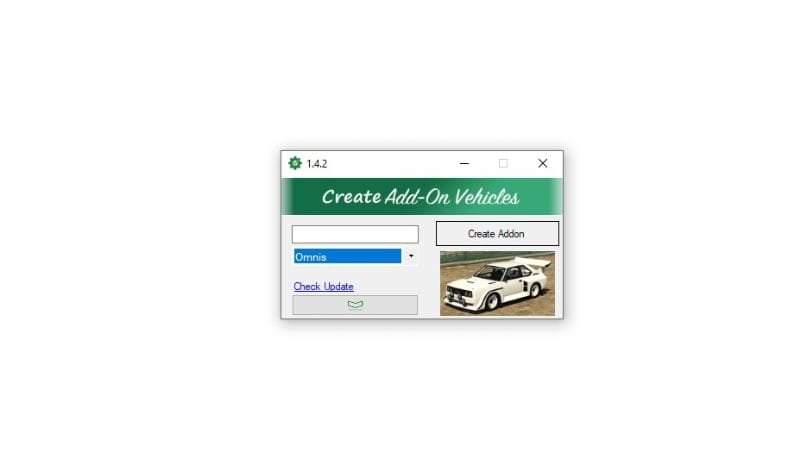










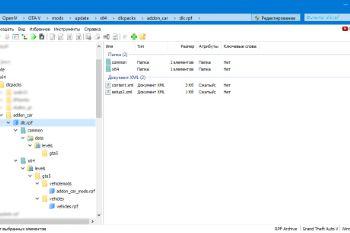




 5mods on Discord
5mods on Discord
@ganic k thx
looks very promising, would love to see one for weapons and peds too
@Double Doppler You know, to write a program to create an addon for weapons or peds, it takes a lot of time to learn how the addon works, if there is no specific information on the Internet on this subject.
Is it possible in next updates to have all vehicle.metas from every dlc including each car?
for some reason when i got to spawn in a car it says its spawned it nothing appears
@ganic Can this be used to convert FiveM engine sounds to single player?
@gtavjamal What a question, the program was originally adapted for single player mode, just for FiveM servers through this program they receive metafiles for spawning machines.
awesome mod please do a Weapon DLC creator too!
car spawns but with no option to tune it
@ganic how to convert a GTA IV/SA/VC mod vehicle to Addon GTA V mod ?
¿Puede agregar el tren?
nice
For some reason it's not working for me. It creates an dlc.rpf but inside is only a data folder with vehicles.meta and handling.meta.
qual é o SUV?
add policeb please
@guerrii_yt Added earlier in development.
what is the best option creating suv ? bison,burrito ??
@lordblackhand bison
@geniusofgta crashes the game when i select bison
@lordblackhand try burrito, goodluck, if that doesnt work, edit a working DLC to your liking.