Casino Peds [MapEditor] 1.0
81
2
81
2
Hi guys this is my first mod
Step 1
[Mandatory]❗
Install: Script Hook V + Native Trainer
Install: Community Script Hook V .NET
Install: Map Editor
Install: Enable All Interiors (WIP)
Step 2
Create a folder with a name "Autoloadmaps"
❗IMPORTANT: you need to create this folder in the "script" folder❗
❗Remember this folder must be named the same❗
❌AutoLoadMaps
✅Autoloadmaps
Step 3
[Mandatory]❗
Put the file "markercasinointerioroptional" into the "Autoloadmaps" folder
Step 4 (OPTIONAL)
if you want to have a marker for the entrance to a given room, add the "markersoptional" file to the "Autoloadmaps" file
Step 5
Open GTA V
And have fun😉
PART 2 - SOON
Step 1
[Mandatory]❗
Install: Script Hook V + Native Trainer
Install: Community Script Hook V .NET
Install: Map Editor
Install: Enable All Interiors (WIP)
Step 2
Create a folder with a name "Autoloadmaps"
❗IMPORTANT: you need to create this folder in the "script" folder❗
❗Remember this folder must be named the same❗
❌AutoLoadMaps
✅Autoloadmaps
Step 3
[Mandatory]❗
Put the file "markercasinointerioroptional" into the "Autoloadmaps" folder
Step 4 (OPTIONAL)
if you want to have a marker for the entrance to a given room, add the "markersoptional" file to the "Autoloadmaps" file
Step 5
Open GTA V
And have fun😉
PART 2 - SOON
First Uploaded: 4 days ago
Last Updated: 3 days ago
Last Downloaded: 4 hours ago
5 Comments
Hi guys this is my first mod
Step 1
[Mandatory]❗
Install: Script Hook V + Native Trainer
Install: Community Script Hook V .NET
Install: Map Editor
Install: Enable All Interiors (WIP)
Step 2
Create a folder with a name "Autoloadmaps"
❗IMPORTANT: you need to create this folder in the "script" folder❗
❗Remember this folder must be named the same❗
❌AutoLoadMaps
✅Autoloadmaps
Step 3
[Mandatory]❗
Put the file "markercasinointerioroptional" into the "Autoloadmaps" folder
Step 4 (OPTIONAL)
if you want to have a marker for the entrance to a given room, add the "markersoptional" file to the "Autoloadmaps" file
Step 5
Open GTA V
And have fun😉
PART 2 - SOON
Step 1
[Mandatory]❗
Install: Script Hook V + Native Trainer
Install: Community Script Hook V .NET
Install: Map Editor
Install: Enable All Interiors (WIP)
Step 2
Create a folder with a name "Autoloadmaps"
❗IMPORTANT: you need to create this folder in the "script" folder❗
❗Remember this folder must be named the same❗
❌AutoLoadMaps
✅Autoloadmaps
Step 3
[Mandatory]❗
Put the file "markercasinointerioroptional" into the "Autoloadmaps" folder
Step 4 (OPTIONAL)
if you want to have a marker for the entrance to a given room, add the "markersoptional" file to the "Autoloadmaps" file
Step 5
Open GTA V
And have fun😉
PART 2 - SOON
First Uploaded: 4 days ago
Last Updated: 3 days ago
Last Downloaded: 4 hours ago
![Circuit de Spa-Francorchamps [Add-On SP] Circuit de Spa-Francorchamps [Add-On SP]](https://img.gta5-mods.com/q75-w500-h333-cfill/images/circuit-de-spa-francorchamps/6e38ab-1.jpg)
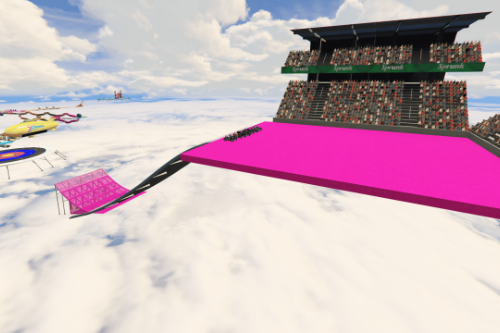

![[MLO] Vankhov Jewelry [Add-On SP / FiveM] [MLO] Vankhov Jewelry [Add-On SP / FiveM]](https://img.gta5-mods.com/q75-w500-h333-cfill/images/mlo-vankhov-jewelry-add-on-sp-fivem/5b101e-2023-12-05_01h52_14-min.png)





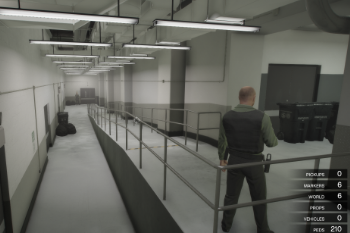

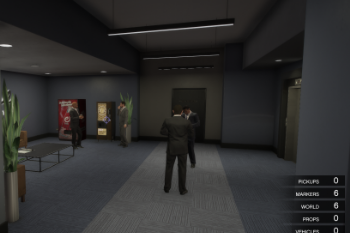
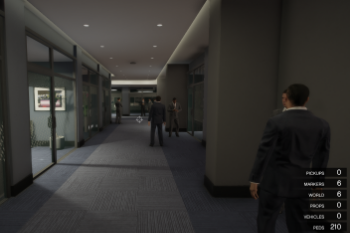
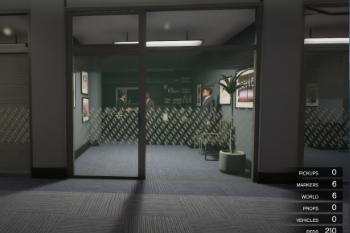


 5mods on Discord
5mods on Discord
Hi Guys;)
If you have any problems, I'll be happy to explain on dsicord - boskiiam
Good Day:)
@Biggdogg When making version 1.1 I didn't have the option to make a description of what should I do?
@Haksy You can add a changelog in a posted comment, then pin comment
NEW CHANGES IN VERSION 1.1! - MARKERS