GTA V Commandline Tool 2.2
20,832
121
20,832
121
You have some Errors with GTA V or want to Force Specific Settings and don´t know how many Commandlines exist?
Here is a solution for your Problem!
With this Tool you can Set some Settings and save it in your GTA Main folder.
There is a description that explains all the individual functions.
Discord support: https://discord.gg/pRrz2mwaen
My discord name: Gang1111#0278
_________ CONTENTS _________
1. System Requirement
2. Information
3. How to use
4. FAQ
5. Known Bugs
6. Credits
7. Latest Changes
_________ System Requirement _________
--- Microsoft .NET Framework 4.5
_________ Information _________
This Tool use the Original Game Commandlines. It doesn´t install a New Command!
Tested on GTA Online!
No Guarantee or Support for Pirated Versions of GTA5!!!
_________ How to use _________
1. Start this Tool
2. (OLD) If you run it first time you must select your GTA V install Folder (Only first Time). It save the Path of your install so you do not have to select the gta path at the start.
2. (NEW) You dont must do anything because the tool detect your GTA V install folder
3. Select your Settings.
4. Click "Save"
_________ FAQ _________
--- What do this Tool exactly?
It edit your Commandline.txt in the GTA V Main folder.
--- Are there more planned features?
No. I just keep this tool up to date if there is more commands added by to the game.
_________ Known Bugs _________
There are no Bugs or Errors.
_________ Credits _________
- Gang1111 (Developer)
_________ Latest Changes _________
2.2
- [Added] "Simplified Chinese" to Language (Thanks to ImNotMentaL for his note ;))
- [Added] Automatic path detection
- [Added] "current path" to Settings
- [Added] Text area to Settings to show current path
- [Added] Possibility to change the path
- [Fix] Version number display (its now X.X instead of X.X.X.X)
- [Fix] Double SSAO option
- [Unlocked] Benchmark Settings
- [Improved] Path detection
- [Improved] commandline.txt loading on start
- [Removed] Support Website
- [Removed] "Please select your GTA 5 Folder" dialog because of automatic detection
- [Removed] "Load commandline.txt on Start" option (It's now always on)
Here is a solution for your Problem!
With this Tool you can Set some Settings and save it in your GTA Main folder.
There is a description that explains all the individual functions.
Discord support: https://discord.gg/pRrz2mwaen
My discord name: Gang1111#0278
_________ CONTENTS _________
1. System Requirement
2. Information
3. How to use
4. FAQ
5. Known Bugs
6. Credits
7. Latest Changes
_________ System Requirement _________
--- Microsoft .NET Framework 4.5
_________ Information _________
This Tool use the Original Game Commandlines. It doesn´t install a New Command!
Tested on GTA Online!
No Guarantee or Support for Pirated Versions of GTA5!!!
_________ How to use _________
1. Start this Tool
2. (OLD) If you run it first time you must select your GTA V install Folder (Only first Time). It save the Path of your install so you do not have to select the gta path at the start.
2. (NEW) You dont must do anything because the tool detect your GTA V install folder
3. Select your Settings.
4. Click "Save"
_________ FAQ _________
--- What do this Tool exactly?
It edit your Commandline.txt in the GTA V Main folder.
--- Are there more planned features?
No. I just keep this tool up to date if there is more commands added by to the game.
_________ Known Bugs _________
There are no Bugs or Errors.
_________ Credits _________
- Gang1111 (Developer)
_________ Latest Changes _________
2.2
- [Added] "Simplified Chinese" to Language (Thanks to ImNotMentaL for his note ;))
- [Added] Automatic path detection
- [Added] "current path" to Settings
- [Added] Text area to Settings to show current path
- [Added] Possibility to change the path
- [Fix] Version number display (its now X.X instead of X.X.X.X)
- [Fix] Double SSAO option
- [Unlocked] Benchmark Settings
- [Improved] Path detection
- [Improved] commandline.txt loading on start
- [Removed] Support Website
- [Removed] "Please select your GTA 5 Folder" dialog because of automatic detection
- [Removed] "Load commandline.txt on Start" option (It's now always on)
First Uploaded: January 21, 2017
Last Updated: February 17, 2019
Last Downloaded: 19 hours ago
60 Comments
More mods by Gang1111:
5.0
33,906
118
9.1 (R* Launcher, Steam & Epic support)
By Gang1111
You have some Errors with GTA V or want to Force Specific Settings and don´t know how many Commandlines exist?
Here is a solution for your Problem!
With this Tool you can Set some Settings and save it in your GTA Main folder.
There is a description that explains all the individual functions.
Discord support: https://discord.gg/pRrz2mwaen
My discord name: Gang1111#0278
_________ CONTENTS _________
1. System Requirement
2. Information
3. How to use
4. FAQ
5. Known Bugs
6. Credits
7. Latest Changes
_________ System Requirement _________
--- Microsoft .NET Framework 4.5
_________ Information _________
This Tool use the Original Game Commandlines. It doesn´t install a New Command!
Tested on GTA Online!
No Guarantee or Support for Pirated Versions of GTA5!!!
_________ How to use _________
1. Start this Tool
2. (OLD) If you run it first time you must select your GTA V install Folder (Only first Time). It save the Path of your install so you do not have to select the gta path at the start.
2. (NEW) You dont must do anything because the tool detect your GTA V install folder
3. Select your Settings.
4. Click "Save"
_________ FAQ _________
--- What do this Tool exactly?
It edit your Commandline.txt in the GTA V Main folder.
--- Are there more planned features?
No. I just keep this tool up to date if there is more commands added by to the game.
_________ Known Bugs _________
There are no Bugs or Errors.
_________ Credits _________
- Gang1111 (Developer)
_________ Latest Changes _________
2.2
- [Added] "Simplified Chinese" to Language (Thanks to ImNotMentaL for his note ;))
- [Added] Automatic path detection
- [Added] "current path" to Settings
- [Added] Text area to Settings to show current path
- [Added] Possibility to change the path
- [Fix] Version number display (its now X.X instead of X.X.X.X)
- [Fix] Double SSAO option
- [Unlocked] Benchmark Settings
- [Improved] Path detection
- [Improved] commandline.txt loading on start
- [Removed] Support Website
- [Removed] "Please select your GTA 5 Folder" dialog because of automatic detection
- [Removed] "Load commandline.txt on Start" option (It's now always on)
Here is a solution for your Problem!
With this Tool you can Set some Settings and save it in your GTA Main folder.
There is a description that explains all the individual functions.
Discord support: https://discord.gg/pRrz2mwaen
My discord name: Gang1111#0278
_________ CONTENTS _________
1. System Requirement
2. Information
3. How to use
4. FAQ
5. Known Bugs
6. Credits
7. Latest Changes
_________ System Requirement _________
--- Microsoft .NET Framework 4.5
_________ Information _________
This Tool use the Original Game Commandlines. It doesn´t install a New Command!
Tested on GTA Online!
No Guarantee or Support for Pirated Versions of GTA5!!!
_________ How to use _________
1. Start this Tool
2. (OLD) If you run it first time you must select your GTA V install Folder (Only first Time). It save the Path of your install so you do not have to select the gta path at the start.
2. (NEW) You dont must do anything because the tool detect your GTA V install folder
3. Select your Settings.
4. Click "Save"
_________ FAQ _________
--- What do this Tool exactly?
It edit your Commandline.txt in the GTA V Main folder.
--- Are there more planned features?
No. I just keep this tool up to date if there is more commands added by to the game.
_________ Known Bugs _________
There are no Bugs or Errors.
_________ Credits _________
- Gang1111 (Developer)
_________ Latest Changes _________
2.2
- [Added] "Simplified Chinese" to Language (Thanks to ImNotMentaL for his note ;))
- [Added] Automatic path detection
- [Added] "current path" to Settings
- [Added] Text area to Settings to show current path
- [Added] Possibility to change the path
- [Fix] Version number display (its now X.X instead of X.X.X.X)
- [Fix] Double SSAO option
- [Unlocked] Benchmark Settings
- [Improved] Path detection
- [Improved] commandline.txt loading on start
- [Removed] Support Website
- [Removed] "Please select your GTA 5 Folder" dialog because of automatic detection
- [Removed] "Load commandline.txt on Start" option (It's now always on)
First Uploaded: January 21, 2017
Last Updated: February 17, 2019
Last Downloaded: 19 hours ago
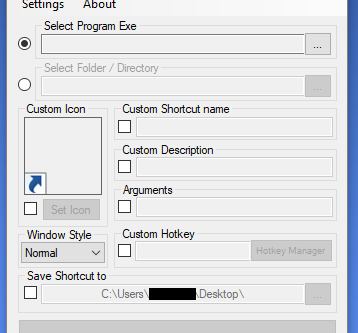
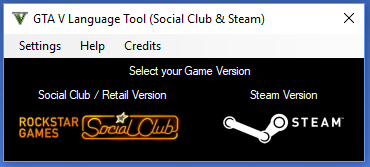
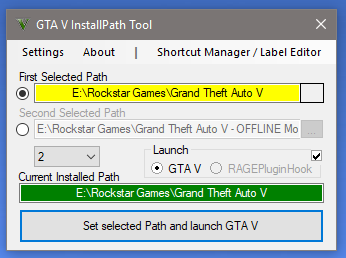
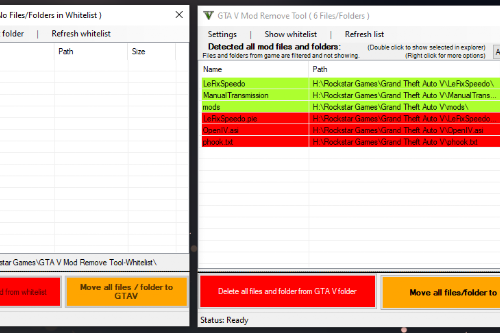

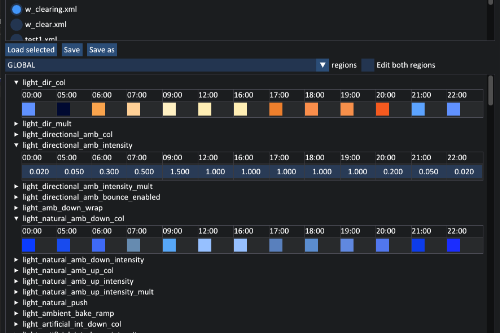
![Vapid Aleutian PPV [Add-On | DEV | Templated] Vapid Aleutian PPV [Add-On | DEV | Templated]](https://img.gta5-mods.com/q75-w500-h333-cfill/images/vapid-aleutian-ppv-add-on-dev-templated/248b13-1.jpg)
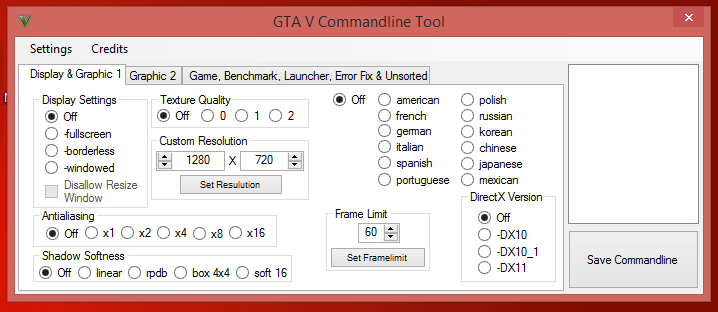
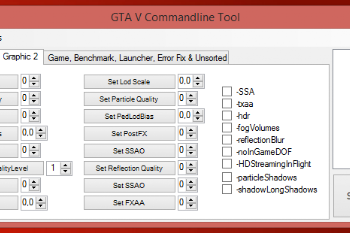
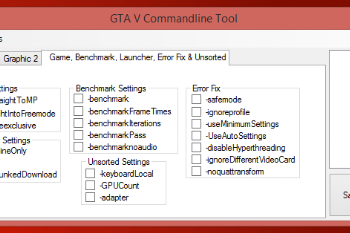
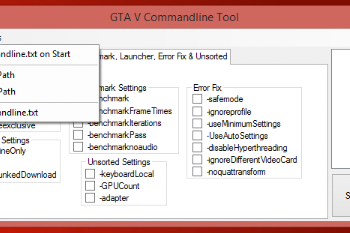
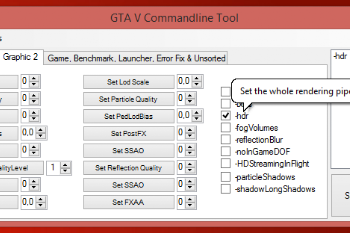
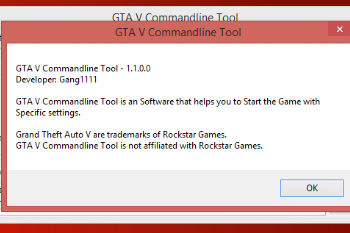
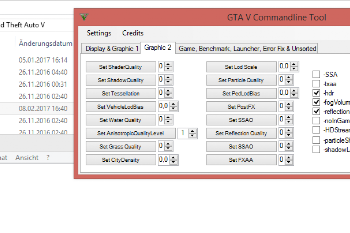
 5mods on Discord
5mods on Discord
good mod but because when I activate 30 or 60 fps to limit the game is left with the screen in black and background the sound of gta v when it starts but never enters the game?
@enmael But You Don't Set FPS Limit In Tool Because Loading Screens May Lag
@Venkey @enmael
But it seems that this is a game problem. Not with the tool or i am wrong??
@Gang1111 It Seems To Be Your Talking Right But Just Test it Your Self Bro Because If You Put FPS Limit To 60 Or 30FPS So The Loading Screens May lag I Mean How Means The Loading Screens May Slow. So Iam Requesting To Test Your Self Open Your Tool And Clear All Commandline (Backup Before) And Set FPS Limit To 60FPS Then Test IT So You Can Understand What Is Problem Of Enamel.
@Gang1111 I also experience the loading screen problem, and I think it is due to the fact that, according to some websites, -framelimit 1 caps fps at 60, then -framelimit 2 - at 30 and so on
@Venkey Update: I tried and the way it works is -framelimit (60/fps), so -framelimit 0,75 (yes, comma) capped it around 80 for me
@Gnome Wicked It seems that this game doesn't support frame limit 100% correctly with the commandline...
@Gang1111 Well, 60 / fps works good for me so far
@Gnome Wicked what command you use?
@Gang1111 I use -framelimit, but instead of just writing the fps number, I write (60 divided by the fps number), so if I wanna cap it at 80 fps, I write 60/80 = 0,75: -framelimit 0,75
You have to use a comma, not fullstop in 0,75!
@Gnome Wicked ok now i read something on forums in the last days and there are different ways to cap the fps. I update my tool and add all (hopefully working) ways
anyone knows if there's a difference between FXAA 1,2 and 3?
FXAA is the only AA that my card can handle, that's why I want to know if the numbers mean FXAA strength or level.
@Yuu-Nyaa8 Sry for my late reply. You have to test it yourself. Because every PC system works differently with FXAA. In my system, FXAA does not affect my FPS in any way.
@Gang1111 thanks for the reply, yea I figured that much. just used the FXAA on the Nvidia control panel individually for GTA with the ingame FXAA on.
didn't like using the ingame MSAA since it tanks performance bigtime.
though I'd probably be testing it out on a later date.
Probably one of the most useful tools in this website.
Excellent, thanks.
Well, i´ve tried it so many times with so many different methods, even with this method, and it won´t start offline, it connects me instantly with Social Club.
Worked with Pirated version of GTA5. know what I need Pirates if i need mods as modding bans you in gtaonline. even vehicle spawners allows you to use online only vehicles.
If you have any problems. Contact me:
Discord link: https://discord.gg/bfYGgR5bBs
My Discord: Gang1111#2109
If you have any problems. Join our new discord. You can find the link in the File description.