GTAV Mod Manager 1.0.6379.16959
1,082,861
2,038
1,082,861
2,038
Always backup ANY FILES you modify. If you download this software you agree that you do not hold me liable if you screw up and have to re-install the game.
Do you have modded RPF's manually placed in your GTA Directory instead of using this manager? This manager will clean out ALL MODS when pressing GTA:Online, so either move your RPF's to your GTAV Mod folder or they will be deleted...:
Click here for the FAQ.
For fastest response if you need help, please contact me here.
Please see this thread for in depth details on using this manager.
Click here for full changelog.
Do you have modded RPF's manually placed in your GTA Directory instead of using this manager? This manager will clean out ALL MODS when pressing GTA:Online, so either move your RPF's to your GTAV Mod folder or they will be deleted...:
Click here for the FAQ.
For fastest response if you need help, please contact me here.
Please see this thread for in depth details on using this manager.
Click here for full changelog.
- Background Images Copyright Owner: Rockstar Games
- UI Buttons/Layout help: Galazam
First Uploaded: May 11, 2015
Last Updated: June 19, 2017
Last Downloaded: 12 minutes ago
2,546 Comments
Always backup ANY FILES you modify. If you download this software you agree that you do not hold me liable if you screw up and have to re-install the game.
Do you have modded RPF's manually placed in your GTA Directory instead of using this manager? This manager will clean out ALL MODS when pressing GTA:Online, so either move your RPF's to your GTAV Mod folder or they will be deleted...:
Click here for the FAQ.
For fastest response if you need help, please contact me here.
Please see this thread for in depth details on using this manager.
Click here for full changelog.
Do you have modded RPF's manually placed in your GTA Directory instead of using this manager? This manager will clean out ALL MODS when pressing GTA:Online, so either move your RPF's to your GTAV Mod folder or they will be deleted...:
Click here for the FAQ.
For fastest response if you need help, please contact me here.
Please see this thread for in depth details on using this manager.
Click here for full changelog.
- Background Images Copyright Owner: Rockstar Games
- UI Buttons/Layout help: Galazam
First Uploaded: May 11, 2015
Last Updated: June 19, 2017
Last Downloaded: 12 minutes ago


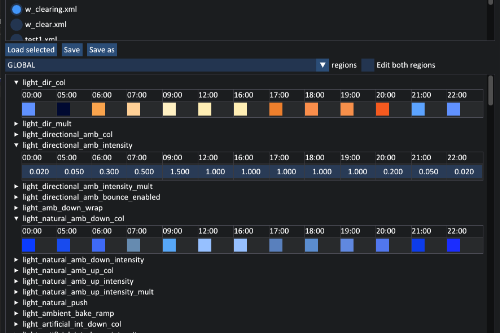
![Vapid Aleutian PPV [Add-On | DEV | Templated] Vapid Aleutian PPV [Add-On | DEV | Templated]](https://img.gta5-mods.com/q75-w500-h333-cfill/images/vapid-aleutian-ppv-add-on-dev-templated/248b13-1.jpg)

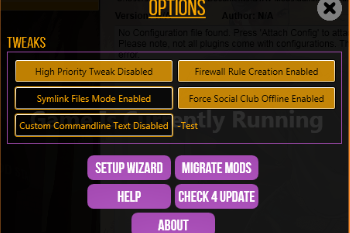
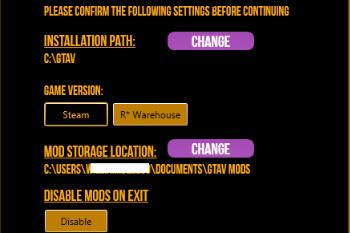
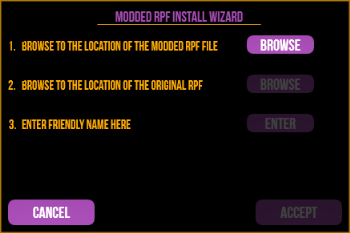
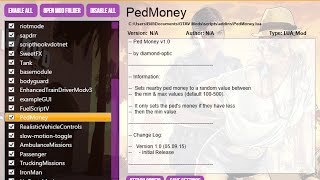







 5mods on Discord
5mods on Discord
Basic guide on how place the Mods in Mod manager.
I personally prefer Folder mode for more clean approach.
Basics = Things you need to use any of the LUA\ASI\Rage\NIB's\Dot NET Mods
* C:\Users\Documents\GTAV Mods\ScriptHookV v393.4\ (all the native trainer files)
* C:\Users\Documents\GTAV Mods\Scripthook DOT net\ (all ScripthookDOTnet files )
* C:\Users\Documents\GTAV Mods\LUA_SDK\ (all the LUA Plugin files)
* C:\Users\Documents\GTAV Mods\Rage Plugin\ (all the rage plugins)
* C:\Users\Documents\GTAV Mods\OpenIV\OpenIV.asi
* C:\Users\Documents\GTAV Mods\LSPDFR\plugins\LSPDFR.dll
Folder Mode =
* Asi Mod = C:\Users\Documents\GTAV Mods\MOD NAME\ your mod goes here.asi
* LUA mods = C:\Users\Documents\GTAV Mods\MOD NAME\scripts\Addins\ your mod goes here.Lua
* Rage Mod = C:\Users\Documents\GTAV Mods\MOD NAME\Plugins\ Rage mods goes here.DLL's
* Dot Net \ NIB mods = C:\Users\Documents\GTAV Mods\MOD NAME\scripts\ your mod goes here.dll
* SweetFX \ Reshade = C:\Users\Documents\GTAV Mods\MOD NAME\ Reshade/SweetFX all the files here.
For rpf mod, the mods folder needs to be small letters as shown below. place the rpf files as it was in the original location but make a folder called mods in small letter an place them, example =
* RPF mod = C:\Users\Documents\GTAV Mods\MOD NAME\mods\(common.rpf)
* RPF mod = C:\Users\Documents\GTAV Mods\MOD NAME\mods\Update\(update.rpf)
* RPF mod = C:\Users\Documents\GTAV Mods\MOD NAME\mods\update\x64\dlcpacks\(patchday2ng)
File Mode =
* Asi Mod = C:\Users\Documents\GTAV Mods\ your mod goes here.asi
* LUA mods = C:\Users\Documents\GTAV Mods\scripts\Addins\ your mod goes here.Lua
* Rage Mod = C:\Users\Documents\GTAV Mods\MOD NAME\Plugins\ Rage mods goes here.DLL's
* Dot Net \ NIB Mods = C:\Users\Documents\GTAV Mods\scripts\ your mod goes here.dll
* SweetFX \ Reshade = C:\Users\Documents\GTAV Mods\ Reshade/SweetFX all the files here.
* RPF mods - just import the modified rpf file and select the original rpf, the mod manager will do the rest.
When I use the mod manager I tick the mods I want then single player. The launcher says it can’t get a connection(of course) then I click play, it then disables the button waits a few seconds then re-enables the play button. It doesn’t play. But with all mods turned off, the game launches almost instantly. Any help would be appreciated
Damn near wasted my whole mfkin day trying to get this right. I watched tutorials and all, but this still proceeded not to load up my damn game. Never wasted time like this in my life.
Great Piece of Software!
i cant even add any mods because when i click "Add mods" it doesn't show zip files or rar files, which is what all mods on this website download as.
This mod manager is doesn't support epic game launcher.
Isnt working for me? Am i missing something
it works flawlessly but the only problem i have is that it wont load scripts, anything i put in scripts folder doesnt work.
The best manager
The best mod manager I've ever used.
Took me a while to get this to work but it's so worth it. If the game doesn't start when trying to play with your mods then disable "Force Social Club Offline" in the options.
right after running this it deleted my mods folder and I'm un-ironically pissed
Sipp
IF YOU'RE READING THIS, DO NOT INSTALL! MESSESS UP THE WHOLE GAME, HAD TO REINSTALL EVERYTHING! REPORT THIS MOD SO IT DOESNT FUCKS THE GAME FOR MORE PEOPLE
This Mod Manager still works as of this posting, but READ CAREFULLY:
If you have ANY MODS/SCRIPTS in your GTA V directory, they WILL BE DELETED when you use the mod manager. COPY THEM all into a SAFE LOCATION. This INCLUDES your Open IV "mods" folder!
Hi just popped by to say: This modmanger ist the best out there.Five stars and more. Thanks bilago for that gem. To those corrupting your game: Its your fault not reading and understanding. But i admit only skilled gamers can handle this manager.
Good but miss the functionnality to copy back ini/sav files, had to dev a software to do that
how do you delete the program, i can't find it in my apps list, can some one please help me, i find it a complicated, but is a good mod manager.
@luky77771973 ion know if you deleted it, but I had the same issue, for me it was somewhere in roaming folder, you can find it pressing Windows+r and typing %appdata%
its life saving manager, downloaded several managers, this one fits me
How does RPH work? i cant get it to work with this at all