Hex for developers [.NET] 0.1
1,526
17
1,526
17
It's a simple mod for take coordines of the player and save it in text file name coor.txt in scripts folder.
you can use it to developer your mod .
Features of this mod:
* take coordinate of the player
Installation
ScriptHookV is required
ScriptHookVDotNet is required
.NET Framework 4.5 is required.
1) If you haven't already, create a folder named "scripts" in your GTAV directory.
2) Place the dll files in that folder.
3) Run GTA.
Keyboard
Press F7 to activate
Press F8 to write you parametre name
Press F9 to to take player coordones
note
sorry for my bad English
you can use it to developer your mod .
Features of this mod:
* take coordinate of the player
Installation
ScriptHookV is required
ScriptHookVDotNet is required
.NET Framework 4.5 is required.
1) If you haven't already, create a folder named "scripts" in your GTAV directory.
2) Place the dll files in that folder.
3) Run GTA.
Keyboard
Press F7 to activate
Press F8 to write you parametre name
Press F9 to to take player coordones
note
sorry for my bad English
First Uploaded: June 06, 2015
Last Updated: June 07, 2015
Last Downloaded: 3 days ago
17 Comments
More mods by marhex123:
It's a simple mod for take coordines of the player and save it in text file name coor.txt in scripts folder.
you can use it to developer your mod .
Features of this mod:
* take coordinate of the player
Installation
ScriptHookV is required
ScriptHookVDotNet is required
.NET Framework 4.5 is required.
1) If you haven't already, create a folder named "scripts" in your GTAV directory.
2) Place the dll files in that folder.
3) Run GTA.
Keyboard
Press F7 to activate
Press F8 to write you parametre name
Press F9 to to take player coordones
note
sorry for my bad English
you can use it to developer your mod .
Features of this mod:
* take coordinate of the player
Installation
ScriptHookV is required
ScriptHookVDotNet is required
.NET Framework 4.5 is required.
1) If you haven't already, create a folder named "scripts" in your GTAV directory.
2) Place the dll files in that folder.
3) Run GTA.
Keyboard
Press F7 to activate
Press F8 to write you parametre name
Press F9 to to take player coordones
note
sorry for my bad English
First Uploaded: June 06, 2015
Last Updated: June 07, 2015
Last Downloaded: 3 days ago

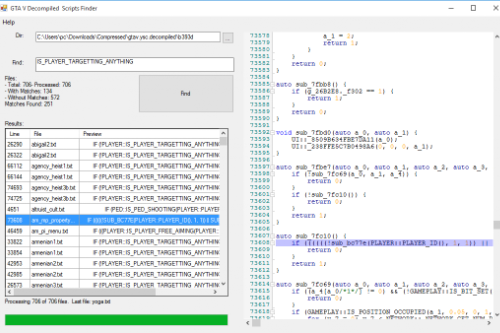

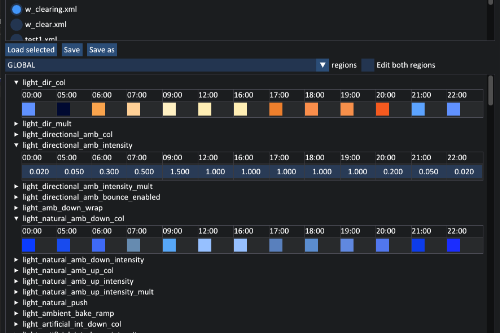
![Vapid Aleutian PPV [Add-On | DEV | Templated] Vapid Aleutian PPV [Add-On | DEV | Templated]](https://img.gta5-mods.com/q75-w500-h333-cfill/images/vapid-aleutian-ppv-add-on-dev-templated/248b13-1.jpg)
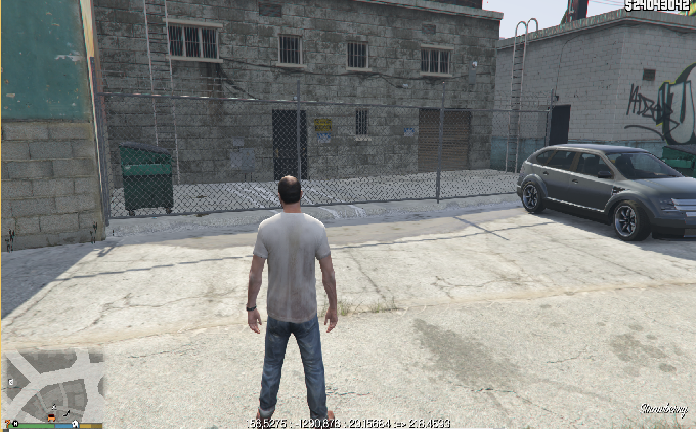
 5mods on Discord
5mods on Discord
Although we have a script that displays coords I'm approving since this one will write them to a file.
Does that matter?
We already have two mods like this .__.
https://www.gta5-mods.com/scripts/show-coordinates
https://www.gta5-mods.com/scripts/coordinates-recorder-net
And the title is misleading.
What the heck's "hex for deplope" supposed to mean?
@PapiDimmi
Nearly every upload I've seen has you commenting some useless negativity, if you don't like peoples stuff simply because it doesn't 'matter' to you then just keep your comments to yourself and move on!
Mod is excellent and very useful, and yeah that's true for PapiDimmi, he's always commenting something negative (spamming too) and giving dislikes to mods which impacts negative on the authors of mods.. (including my mod too)
Guys, the guy has made the second out of 3 mods that actually don't crash you, hes done a good job.
@Beavis Agree, PapiDimmi's acting like a dick.
@gamecheater lol because he is
Are you able to make a mod that writes or displays the X, Y & Z co-ordinates for free camera inside rockstar editor? This would be a big win if you can!
@Tibia @gamecheater @Beavis
Why are you guys so rude? :'(
I said that we have two mods like this.
I asked what "hex for devlope" mean.
wat. don't i already have a script that does this?
https://www.gta5-mods.com/scripts/coordinates-recorder-net
Not meant to be negative, just some facts:
1. I reckon most players use the Simple native trainer from sjaak (who also did the SNT for GTA IV) which has an option to display coordinates.
2. It's a piece of cake for mod developers to display coordinates. In fact it's just one simple line of code (using ScriptHookVDotNet)
UI.Notify("X: "+Game.Player.Character.Position.X+" Y: "+Game.Player.Character.Position.Y+" Z: "+Game.Player.Character.Position.Z);
@libertylocked
Yes, we do, and that's exactly what I said.
Warning: People will hate you for saying that a mod already exists.
People will call you a dick and an asshole.
@Anyone. I'm not a modder so don't shoot me but is there a way to use something like this in rockstar editor, and get camera position x, camera's position Y, etc, and use UI notify?
It would be an incredibly useful tool!
Can you assign names to the coords you have stored on the fly?
yes you can.
@marhex123 Sweet
gamecheater
@Beavis Agree, PapiDimmi's acting like a dick.
Me:
Acting??