68,503
534
68,503
534
Resource Adjuster
About
A collection of patches (some of which are used by FiveM) to improve stability, reduce texture loss and actually use your system's available resources as much as possible.
Please note that this script is designed for high end systems with 8GB or more of GPU memory and more than 8GB of system memory available to be used solely by the game, although this is configurable via the included INI file.
Requirements
Installation
Place "GTAV.ResourceAdjuster.asi" & "ResourceAdjuster.ini" into your Grand Theft Auto V folder.
Details
This script modifies texture/asset VRAM budget limits as well as the amount of memory allocated to the streaming of the map and props. Stock GTA V has quite restrictive values for these such as just over 1.5GiB set aside for maxed out textures. The default setting in the INI basically doubles this limit to around 3.5GiB. System memory is automatically detected and adjusted for.
This does not replace any other type of adjuster so keep on using great patches like Packfile limit adjuster, heap adjuster, SirenSetting Limit Adjuster or weapon limit adjuster when you need them.
Changelog
1.0
About
A collection of patches (some of which are used by FiveM) to improve stability, reduce texture loss and actually use your system's available resources as much as possible.
Please note that this script is designed for high end systems with 8GB or more of GPU memory and more than 8GB of system memory available to be used solely by the game, although this is configurable via the included INI file.
Requirements
- An ASI loader like the one included with ScriptHookV "dinput8.dll".
Installation
Place "GTAV.ResourceAdjuster.asi" & "ResourceAdjuster.ini" into your Grand Theft Auto V folder.
Details
This script modifies texture/asset VRAM budget limits as well as the amount of memory allocated to the streaming of the map and props. Stock GTA V has quite restrictive values for these such as just over 1.5GiB set aside for maxed out textures. The default setting in the INI basically doubles this limit to around 3.5GiB. System memory is automatically detected and adjusted for.
This does not replace any other type of adjuster so keep on using great patches like Packfile limit adjuster, heap adjuster, SirenSetting Limit Adjuster or weapon limit adjuster when you need them.
Changelog
1.0
- Initial release.
First Uploaded: December 21, 2022
Last Updated: December 22, 2022
Last Downloaded: 11 minutes ago
368 Comments
More mods by zombieguy:
Resource Adjuster
About
A collection of patches (some of which are used by FiveM) to improve stability, reduce texture loss and actually use your system's available resources as much as possible.
Please note that this script is designed for high end systems with 8GB or more of GPU memory and more than 8GB of system memory available to be used solely by the game, although this is configurable via the included INI file.
Requirements
Installation
Place "GTAV.ResourceAdjuster.asi" & "ResourceAdjuster.ini" into your Grand Theft Auto V folder.
Details
This script modifies texture/asset VRAM budget limits as well as the amount of memory allocated to the streaming of the map and props. Stock GTA V has quite restrictive values for these such as just over 1.5GiB set aside for maxed out textures. The default setting in the INI basically doubles this limit to around 3.5GiB. System memory is automatically detected and adjusted for.
This does not replace any other type of adjuster so keep on using great patches like Packfile limit adjuster, heap adjuster, SirenSetting Limit Adjuster or weapon limit adjuster when you need them.
Changelog
1.0
About
A collection of patches (some of which are used by FiveM) to improve stability, reduce texture loss and actually use your system's available resources as much as possible.
Please note that this script is designed for high end systems with 8GB or more of GPU memory and more than 8GB of system memory available to be used solely by the game, although this is configurable via the included INI file.
Requirements
- An ASI loader like the one included with ScriptHookV "dinput8.dll".
Installation
Place "GTAV.ResourceAdjuster.asi" & "ResourceAdjuster.ini" into your Grand Theft Auto V folder.
Details
This script modifies texture/asset VRAM budget limits as well as the amount of memory allocated to the streaming of the map and props. Stock GTA V has quite restrictive values for these such as just over 1.5GiB set aside for maxed out textures. The default setting in the INI basically doubles this limit to around 3.5GiB. System memory is automatically detected and adjusted for.
This does not replace any other type of adjuster so keep on using great patches like Packfile limit adjuster, heap adjuster, SirenSetting Limit Adjuster or weapon limit adjuster when you need them.
Changelog
1.0
- Initial release.
First Uploaded: December 21, 2022
Last Updated: December 22, 2022
Last Downloaded: 11 minutes ago
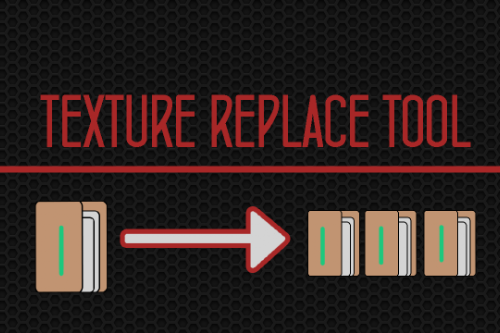

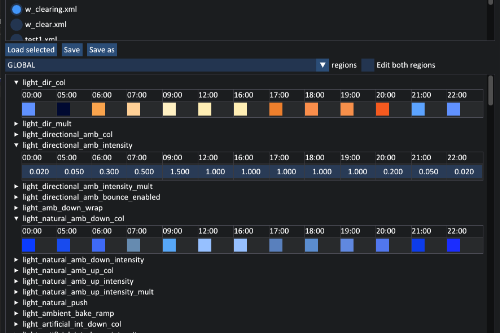
![Vapid Aleutian PPV [Add-On | DEV | Templated] Vapid Aleutian PPV [Add-On | DEV | Templated]](https://img.gta5-mods.com/q75-w500-h333-cfill/images/vapid-aleutian-ppv-add-on-dev-templated/248b13-1.jpg)








 5mods on Discord
5mods on Discord
I'm Using NVE Graphic Mod, 40+ Car Mod, Map Mod, Gun Replace Mod, Cloth Replace Mod.
and My PC Spec is i7 9700K / RTX3070TI / 16GB RAM.
This regulator Default Setting Use seems to have fixed the problem of texture loss on my gta5 modding.
Thank you. :)
@zombieguy A more efficient and complete updated version would be appreciated.
Perfect!
i use Nve/Quant as Graphic mods with photorealistic Graphic reshade, 600Addon Cars, Forest of Sa, LARevo,Liberty Cry, San Fiero/Las Venturas with many Scripts and other stuff.
My PcSpec: 12700K 3090FE, 32GB RAM
Absolut amazing no texture Loss anymore !
thx a lot!!!
@TeamHimes what value did you use? default of 1900?
@raburs I think I use 6000 or 8000, got a 3090FE
Does this mod change the way skid marks work? Wondering because im noticing they aren’t showing anymore and every time i try it back to normal it automatically changes back to 0.2-something or so.
This makes my Ragepluginhook crash on startup
uhm... is getting stuck on an infinitely-loading startup screen normal? cuz my game doesn't even bother to load unless i remove this mod.
@J_Hunt_The_1st @LEOPAYNE I can't get the same to happen on my end with NVE (free), LSPDFR / RPH, SHV and a few map mods. Make sure you move the .asi and .ini into your root game folder and if you are using something like NVE, install the optional LSPDFR compatibility addon.
@zombieguy ahhhh okay, thank you! the thing is tho that i wasn't using LSPDFR, i was just loading in SP as normal, but maybe the patch helps with that kinda stuff in general
Hey, i'm using NVE, a few addon cars (i'll add way more), some map mods (im adding more here aswell), scripts and mods. Will this help my game to look better and do i download the optional LSPDFR aswell since i use NVE when i dont use LSPDFR? :D
@SeniaX You only really need this mod if you game is having texture loss or pop in issues like the one shown in the gallery with before and after. If your game is running fine I would actually advise against using this.
Also unless you are using RPH or LSPDFR there is no need for anything else.
me and my 4gb vram gpu crying in the corner
<33
Thank you so much, this fixed textures flickering and glitching when using RDE 4.0 with GTA V Remastered Enhanced
i use default 1900 value and it doesn't fix the error successfully.what value do i need to use for RTX 3080
this STILL works and helps with 4GB VRAM machines. My RX560 thanks u sir
This mod is an absolute game changer if you're having issues with the world or map not loading textures with a heavily modded game this should fix it. I'm running multiple overhauls with smaller sub mods and this mod not only fixed my loading issues but also gave me a boost in performance. Much appreciated.
@Chijioke1 yes
had to make an account just to say how essential this is. Thank you so much.