3,074
101
3,074
101
Tired of GTA 5's vehicles blowing up too easily?
The Vehicle Explosion Control Mod ensures that vehicles become undriveable in a more realistic manner. Vehicles will only catch fire or explode under extreme conditions, allowing for a far more immersive experience.
-------------------------------------------------------------------------------------------------------------------------
Features:
Engine Health Check:
The mod monitors the engine health of all vehicles (including air vehicles) in the game including NPC vehicles. When a vehicle's engine health drops below a certain threshold, the engine becomes inoperable and the vehicle begins to smoke.
Fire Prevention:
Say goodbye to spontaneous combustion. This mod keeps your vehicle from catching fire due to regular damage, making it smoke instead and then becomes undriveable. And yes, this feature is optional.
Explosive & High-Impact Exceptions:
While regular damage won't set your car ablaze, certain extreme actions can still make it explode. Features like shooting the petrol tank or fuel ignition can be toggled on or off via the ini file.
Improved Realism:
With more nuanced damage responses, this mod adds a new layer of realism to GTA 5, making gunfights and car crashes more realistic and engaging.
Enhanced Realism for Air Vehicles:
The mod also extends its features to helicopters and planes. Control how these air vehicles behave during critical events like low altitude or collisions, all customizable via the ini file.
In-Game UI for Customization:
An interactive UI, allowing players to customize settings in-game, which are then updated in the INI file in real-time. Share your configurations with friends or tweak them on the fly for an optimal experience.
Ped Damage During Car Crashes:
Choose to enable or disable player damage during vehicle crashes for a more challenging gameplay.
Screen Blur Effect on Impact:
Experience a heightened sense of impact with a customizable screen blur effect when damaged in a car crash. Adjust its intensity and fade duration to suit your style.
Seatbelt Feature:
Wear a seatbelt to reduce damage taken during crashes. A toggleable feature that also comes with associated sound effects and notifications for better immersion.
Customization Through INI:
While the in-game UI facilitates on-the-fly adjustments, 'VehicleControl.ini' grants a deeper level of customization and insight before you dive into the game. In the INI file, you’ll discover in-depth descriptions of each parameter, offering a meticulous level of control over your gameplay settings. To ensure your adjusted settings are applied, make any changes to the INI file prior to launching the game. Once in-game, utilize the UI for swift and convenient modifications as you play.
-------------------------------------------------------------------------------------------------------------------------
Additional Compatibility:
You can use this mod alongside my other mod 'Clean And Repair Anywhere' (https://www.gta5-mods.com/scripts/clean-repair-anywhere) to be able to repair the vehicle if it becomes undriveable. Although 'Clean And Repair Anywhere' does have a similar feature in the ini, it's only for the vehicle you drive, whereas this mod affects all vehicles in the game world and has a ton more options.
-------------------------------------------------------------------------------------------------------------------------
Requirements:
Before you dive in, make sure to have the following installed.
ScriptHookV: www.dev-c.com/gtav/scripthookv/
ScriptHookVDotNet: github.com/scripthookvdotnet/scripthookvdotnet/releases
LemonUI: www.gta5-mods.com/tools/lemonui
------------------------------------------------------------------------------------------------------------------------
Installation:
1. Drag and drop the "VehicleExplosionControl.dll" file and the "VEC Audio" folder into your 'scripts' folder located within the GTA V main directory.
3. If the 'scripts' folder doesn't already exist in your GTA V main directory, kindly create one.
4. Upon initiating the game with the mod, the 'VehicleControl.ini' will be automatically created.
-------------------------------------------------------------------------------------------------------------------------
Bugs:
No known bugs.
-------------------------------------------------------------------------------------------------------------------------
Discord:
Please feel free to join my discord and contribute towards the development process with your suggestions/feedback and testing, all of my mods I release are community projects so this means a lot to me.
You will have access to updates/mods before I upload them here.
https://discord.gg/NsmNZzMYyK
-------------------------------------------------------------------------------------------------------------------------
A Special Thanks:
I would like to extend my heartfelt appreciation to De_Moon_Rad and Peter Badoingy for their invaluable contributions to this project. Your extensive bug testing and innovative ideas have been a cornerstone in the development process, helping me refine features and troubleshoot issues that might have otherwise gone unnoticed.
Further, I would like to express my gratitude to everyone else who has taken the time to contribute ideas, suggestions, and feedback. Your collective insights have been instrumental in shaping the project, allowing me to enhance its features and optimize its functionality. Your input has been invaluable, and I am thankful to have such an engaged and helpful community.
Your dedication and keen eye for detail have not only helped me improve the mod's functionality but have also enriched the overall user experience. I am incredibly grateful to have had you all as an integral part of our development journey and can't thank you enough for your tireless efforts.
Kind regards,
MickieFinn.
-------------------------------------------------------------------------------------------------------------------------
Changelog - 1.03
New Features:
Introduced a new UI that enables in-game customization of settings,
which are then updated in the INI file in real-time. This feature enhances user experience and makes sharing and using each others configurations easier.
Note: This UI requires the installation of LemonUI, which can be downloaded here https://www.gta5-mods.com/scripts/lemonui. This dependency must be installed separately by the user.
Menu Control Key: Added a new INI setting MenuControlKey= that allows users to customize the button used to open/close the menu.
Ped Damage During Car Crashes: Introduced a new feature that enables or disables player damage during vehicle crashes.
This adds a layer of realism and challenge to the game.
Screen Blur Effect: Added a customizable screen blur effect that activates when the player is damaged in a car crash.
The intensity of the blur is adjustable, and setting it to 0 will disable the blur effect.
This visual cue serves to heighten the sense of impact and consequence while offering flexibility to suit your gameplay style.
Screen Blur Fade Duration: Implemented a setting that controls the duration for the screen blur to fade away, allowing players to customize the longevity of the blur effect after a crash.
Health Difference Threshold: Introduced a setting that defines the minimum change in vehicle or engine health needed to trigger player damage and screen effects.
This allows for a tailored experience based on player preference.
Player Damage Multiplier: Added a new setting that controls the amount of damage dealt to the player during a vehicle crash.
This provides another layer of customization to balance the gameplay to your liking.
Seatbelt Feature: Added the ability to toggle the seatbelt on or off. When on, it reduces the damage taken by the player during a crash based on a customizable multiplier.
Additionally, the seatbelt prevents the player from exiting the vehicle when activated. It also includes sound effects for both putting on and taking off the seatbelt.
Seatbelt Notification: Introduced a feature to show a notification on screen when the seatbelt is toggled on or off.
New INI Settings:
EnablePedDamage: Toggle to enable or disable damage to the player during car crashes. (Default: true)
ScreenBlurIntensity: Control the intensity of the screen blur effect when the player is damaged in a car crash. 0 - 100 (Default: 60)
BlurFadeDuration: Set the duration (in seconds) for the screen blur to fade away. (Default: 5)
HealthDifferenceThreshold: Define the minimum change in vehicle engine or body health that triggers player damage and screen effects. (Default: 50)
DamageMultiplier: Set the multiplier for damage dealt to the player during car crashes. 0 - 100 (Default: 5)
EnableSeatbeltFeature: Toggle to enable or disable the seatbelt feature. (Default: true)
ShowSeatbeltNotification: Option to show a notification when the seatbelt is toggled. (Default: true)
DamageReductionWithSeatbelt: Set a multiplier that modifies the damage taken by the player during a car crash if the seatbelt is worn.
Values range from 0 (immune to damage) to 1 (no damage reduction). (Default: 0.1
)
MenuControlKey= this allows users to customize the button used to toggle the menu.
SeatbeltKey= this allows users to customize the button used to toggle their seatbelt.
Version 1.02
Enhanced Realism:
In this update, I have taken a major step towards enhancing the realism and immersion in your GTA V experience.
I have managed to decouple the ignition of the fuel tank from the engine itself. In the vanilla GTA,
an ignited engine would set the fuel tank on fire also.
However, with this new feature, only the fuel and fuel tank will ignite, mirroring real-life scenarios to a degree.
It's worth noting that you have the flexibility to enable or disable this feature in the ini file.
By separating the ignition sources, I aim to offer a more authentic and dynamic gameplay experience.
Precision-Engineered Vehicle Degradation:
In pursuit of an optimal and universally consistent experience, the degradation mechanics have been overhauled.
Now, the degradation is timed based on the system clock rather than the game loop.
This ensures that the degradation remains consistent for all players, regardless of their system performance or FPS.
This change enhances the gameplay, making the vehicle degradation system more reliable and uniform across different gaming setups.
Helicopter and Plane Bullet Vulnerability:
This update introduces more nuanced control over helicopter and plane vulnerability.
You can now specify whether these vehicles are immune to bullets, while they remain susceptible to explosives.
When crash landing a Helicopter for example can survive if it crashes on its side however a nose dive or tail end first will often result in an explosion.
Additionally, targeting the pilot or tail rotor still leads to a crash, providing a balanced experience.
Vehicle Damage System Overhaul:
I have completely restructured the vehicle damage system for all vehicles, excluding cycle bikes.
This revamp provides a more realistic and engaging in-game vehicle interaction.
Now with the correct settings you could leave the engine on fire without going out and without causing an explosion unless the fuel tank is damaged or you can even make it so the engine
will not catch on fire from Molotov's however the body/wheels and eventually fuel tank will, leading to more realistic gameplay.
Codebase Optimization:
I understand the importance of performance in your gaming sessions.
That's why I have gone the extra mile to optimize and refactor the existing codebase.
Through the application of new logic and refined programming techniques, I have significantly reduced the overall code size.
This not only results in improved performance but also ensures smoother and more efficient gameplay.
With these enhancements, I hope you can enjoy your adventures with a seamless and immersive experience.
Enhanced Realism for Air Vehicles:
I've extended the realism features to helicopters and planes. Now, the mod will consider these types of air vehicles for specific behaviours like crash-landing.
The added ini settings give you full control over how these air vehicles behave during critical events like low altitude or collisions.
HelicopterHeightThreshold: This setting allows you to define the height below which an air vehicle (helicopter or plane) is considered to be in a crash-landing scenario.
Lowering this value will make the logic more sensitive to crashes. The default value is 7.0 units.
HelicopterInvincibilityCounter: This setting specifies the time duration (in seconds) for which air vehicles will be invincible during a crash landing.
Increasing this value will give the vehicle more time to 'survive' the crash. The default value is 5 seconds.
EngineHealthAfterCrash: This setting lets you decide what the engine health should be after the air vehicle has crash-landed.
Setting it to 0 or below the EngineHealthLimit will completely disable the engine and simulate a crash landing,
while a higher value than EngineHealthLimit will normally result in the helicopter exploding when crashing. (Default: 0)
New ini settings:
MakeHeliPlaneBulletImmune: This setting allows you to control bullet immunity for helicopters and planes.
If set to true, these vehicles will be impervious to bullet damage. Default value is false.
AllowFuelIgnition: This setting controls whether leaking fuel from a vehicle can be ignited when shot.
Please note that this feature requires DisablePetrolTankExplosion to be disabled. Default value is false.
HelicopterHeightThreshold: This setting allows you to define the height below which an air vehicle (helicopter or plane) is considered to be in a crash-landing scenario. Default value is 7.0 units.
HelicopterInvincibilityCounter: This setting specifies the time duration (in seconds) for which air vehicles will be invincible during a crash landing. Default value is 5 seconds.
EngineHealthAfterCrash: This setting lets you decide what the engine health should be after the air vehicle has crash-landed. Default value is 0.
Version 1.01
Realism Improvements:
- The vehicle is now capable of sustaining fall damage from great heights without resulting in an explosion while making sure vehicle deformation can still happen.
- Removed the ability to ignite leaking petrol by shooting it, to align with realistic behaviour.
Special Note on Vehicle Explosions:
While I have largely dialled back the frequency of vehicle explosions for realism, there are still specific, albeit rare, circumstances where an explosion can occur:
1. High-Speed Aerials: If your vehicle is traveling at an extremely high speed and is airborne for a duration less than what's specified in AirTimeRequired, an explosion upon landing is possible.
2. NPC Wall Collisions: NPC-driven vehicles can also explode if you ram them into a wall at extremely high speeds.
3. Aircraft Crashes: Planes and helicopters haven't been entirely exempted from this rule. Crashes may result in explosions, although these instances are less frequent than before.
4. Helicopter Fall Scenarios: Shooting NPC helicopter rotors and pilots will usually result in the helicopter surviving the fall. However, should the helicopter land tail-first and break its tail, an explosion is often the outcome.
'- High-Speed Aerials' & 'NPC Wall Collisions' is something i am working on however 'Aircraft Crashes' & 'Helicopter Fall Scenarios' I have retained these conditions to uphold a certain level of realism within the game.
Configuration Options:
Introducing a new configuration file named VehicleControl.ini, which allows users to fine-tune a plethora of features to suit your gameplay experience.
- AirTimeRequired: Specifies the minimum time (in seconds) a vehicle must be airborne to activate explosion prevention logic.
Be cautious, If this logic triggers your engine will also disable once the vehicle has landed so if you want to do them crazy stunt jumps increase the time.
- EngineHealthLimit: Sets the minimum engine health below which the vehicle becomes inoperable.
Once engine health drops below this value, driving is no longer possible. (Default: 10)
- EngineHealthAfterLimit: Determines the engine health value to set once it falls below the EngineHealthLimit. (Default: 0)
- DisplayEngineHealth: Enable this option to have your current vehicle's engine and body health displayed on-screen.
This is currently only used to find your settings preference but in time i may make it look appealing for people to use if they wish. (Default: false)
- DisablePetrolTankExplosion: Prevents the vehicle's petrol tank from exploding. (Default: true)
The following settings are optimized for seamless integration with my other mod, Clean And Repair Anywhere. I have introduced a new feature in that mod to repair only the engine to a predetermined value,
leaving the body damage untouched. This simulates a realistic experience where your vehicle can be in a state that requires frequent stops for engine repairs until you can reach a full-service garage. (Pay & Spray)
These settings also work for all vehicles in game, this means you will even see NPC vehicles breaking down if their engine is damaged however the logic works different for NPC Helis/Planes currently.
- EnableHealthDegrade: Activates a feature where the vehicle's engine health gradually degrades over time once health is below HealthThreshold. (Default: false)
- HealthThreshold: Sets the health limit below which the engine starts to degrade.
If your vehicle's engine health falls under this threshold, expect engine performance to diminish. (Default: 500)
- EngineDegradeRate: Configures the rate of engine degradation when health is below the HealthThreshold. (Default: 0.05)
Bug Fixes:
- Resolved an issue where teleportation actions caused engine failure; added logic to detect teleporting.
- Fixed a bug causing the engine to break after continuous minor impacts, such as those experienced while off-roading.
The Vehicle Explosion Control Mod ensures that vehicles become undriveable in a more realistic manner. Vehicles will only catch fire or explode under extreme conditions, allowing for a far more immersive experience.
-------------------------------------------------------------------------------------------------------------------------
Features:
Engine Health Check:
The mod monitors the engine health of all vehicles (including air vehicles) in the game including NPC vehicles. When a vehicle's engine health drops below a certain threshold, the engine becomes inoperable and the vehicle begins to smoke.
Fire Prevention:
Say goodbye to spontaneous combustion. This mod keeps your vehicle from catching fire due to regular damage, making it smoke instead and then becomes undriveable. And yes, this feature is optional.
Explosive & High-Impact Exceptions:
While regular damage won't set your car ablaze, certain extreme actions can still make it explode. Features like shooting the petrol tank or fuel ignition can be toggled on or off via the ini file.
Improved Realism:
With more nuanced damage responses, this mod adds a new layer of realism to GTA 5, making gunfights and car crashes more realistic and engaging.
Enhanced Realism for Air Vehicles:
The mod also extends its features to helicopters and planes. Control how these air vehicles behave during critical events like low altitude or collisions, all customizable via the ini file.
In-Game UI for Customization:
An interactive UI, allowing players to customize settings in-game, which are then updated in the INI file in real-time. Share your configurations with friends or tweak them on the fly for an optimal experience.
Ped Damage During Car Crashes:
Choose to enable or disable player damage during vehicle crashes for a more challenging gameplay.
Screen Blur Effect on Impact:
Experience a heightened sense of impact with a customizable screen blur effect when damaged in a car crash. Adjust its intensity and fade duration to suit your style.
Seatbelt Feature:
Wear a seatbelt to reduce damage taken during crashes. A toggleable feature that also comes with associated sound effects and notifications for better immersion.
Customization Through INI:
While the in-game UI facilitates on-the-fly adjustments, 'VehicleControl.ini' grants a deeper level of customization and insight before you dive into the game. In the INI file, you’ll discover in-depth descriptions of each parameter, offering a meticulous level of control over your gameplay settings. To ensure your adjusted settings are applied, make any changes to the INI file prior to launching the game. Once in-game, utilize the UI for swift and convenient modifications as you play.
-------------------------------------------------------------------------------------------------------------------------
Additional Compatibility:
You can use this mod alongside my other mod 'Clean And Repair Anywhere' (https://www.gta5-mods.com/scripts/clean-repair-anywhere) to be able to repair the vehicle if it becomes undriveable. Although 'Clean And Repair Anywhere' does have a similar feature in the ini, it's only for the vehicle you drive, whereas this mod affects all vehicles in the game world and has a ton more options.
-------------------------------------------------------------------------------------------------------------------------
Requirements:
Before you dive in, make sure to have the following installed.
ScriptHookV: www.dev-c.com/gtav/scripthookv/
ScriptHookVDotNet: github.com/scripthookvdotnet/scripthookvdotnet/releases
LemonUI: www.gta5-mods.com/tools/lemonui
------------------------------------------------------------------------------------------------------------------------
Installation:
1. Drag and drop the "VehicleExplosionControl.dll" file and the "VEC Audio" folder into your 'scripts' folder located within the GTA V main directory.
3. If the 'scripts' folder doesn't already exist in your GTA V main directory, kindly create one.
4. Upon initiating the game with the mod, the 'VehicleControl.ini' will be automatically created.
-------------------------------------------------------------------------------------------------------------------------
Bugs:
No known bugs.
-------------------------------------------------------------------------------------------------------------------------
Discord:
Please feel free to join my discord and contribute towards the development process with your suggestions/feedback and testing, all of my mods I release are community projects so this means a lot to me.
You will have access to updates/mods before I upload them here.
https://discord.gg/NsmNZzMYyK
-------------------------------------------------------------------------------------------------------------------------
A Special Thanks:
I would like to extend my heartfelt appreciation to De_Moon_Rad and Peter Badoingy for their invaluable contributions to this project. Your extensive bug testing and innovative ideas have been a cornerstone in the development process, helping me refine features and troubleshoot issues that might have otherwise gone unnoticed.
Further, I would like to express my gratitude to everyone else who has taken the time to contribute ideas, suggestions, and feedback. Your collective insights have been instrumental in shaping the project, allowing me to enhance its features and optimize its functionality. Your input has been invaluable, and I am thankful to have such an engaged and helpful community.
Your dedication and keen eye for detail have not only helped me improve the mod's functionality but have also enriched the overall user experience. I am incredibly grateful to have had you all as an integral part of our development journey and can't thank you enough for your tireless efforts.
Kind regards,
MickieFinn.
-------------------------------------------------------------------------------------------------------------------------
Changelog - 1.03
New Features:
Introduced a new UI that enables in-game customization of settings,
which are then updated in the INI file in real-time. This feature enhances user experience and makes sharing and using each others configurations easier.
Note: This UI requires the installation of LemonUI, which can be downloaded here https://www.gta5-mods.com/scripts/lemonui. This dependency must be installed separately by the user.
Menu Control Key: Added a new INI setting MenuControlKey= that allows users to customize the button used to open/close the menu.
Ped Damage During Car Crashes: Introduced a new feature that enables or disables player damage during vehicle crashes.
This adds a layer of realism and challenge to the game.
Screen Blur Effect: Added a customizable screen blur effect that activates when the player is damaged in a car crash.
The intensity of the blur is adjustable, and setting it to 0 will disable the blur effect.
This visual cue serves to heighten the sense of impact and consequence while offering flexibility to suit your gameplay style.
Screen Blur Fade Duration: Implemented a setting that controls the duration for the screen blur to fade away, allowing players to customize the longevity of the blur effect after a crash.
Health Difference Threshold: Introduced a setting that defines the minimum change in vehicle or engine health needed to trigger player damage and screen effects.
This allows for a tailored experience based on player preference.
Player Damage Multiplier: Added a new setting that controls the amount of damage dealt to the player during a vehicle crash.
This provides another layer of customization to balance the gameplay to your liking.
Seatbelt Feature: Added the ability to toggle the seatbelt on or off. When on, it reduces the damage taken by the player during a crash based on a customizable multiplier.
Additionally, the seatbelt prevents the player from exiting the vehicle when activated. It also includes sound effects for both putting on and taking off the seatbelt.
Seatbelt Notification: Introduced a feature to show a notification on screen when the seatbelt is toggled on or off.
New INI Settings:
EnablePedDamage: Toggle to enable or disable damage to the player during car crashes. (Default: true)
ScreenBlurIntensity: Control the intensity of the screen blur effect when the player is damaged in a car crash. 0 - 100 (Default: 60)
BlurFadeDuration: Set the duration (in seconds) for the screen blur to fade away. (Default: 5)
HealthDifferenceThreshold: Define the minimum change in vehicle engine or body health that triggers player damage and screen effects. (Default: 50)
DamageMultiplier: Set the multiplier for damage dealt to the player during car crashes. 0 - 100 (Default: 5)
EnableSeatbeltFeature: Toggle to enable or disable the seatbelt feature. (Default: true)
ShowSeatbeltNotification: Option to show a notification when the seatbelt is toggled. (Default: true)
DamageReductionWithSeatbelt: Set a multiplier that modifies the damage taken by the player during a car crash if the seatbelt is worn.
Values range from 0 (immune to damage) to 1 (no damage reduction). (Default: 0.1
)
MenuControlKey= this allows users to customize the button used to toggle the menu.
SeatbeltKey= this allows users to customize the button used to toggle their seatbelt.
Version 1.02
Enhanced Realism:
In this update, I have taken a major step towards enhancing the realism and immersion in your GTA V experience.
I have managed to decouple the ignition of the fuel tank from the engine itself. In the vanilla GTA,
an ignited engine would set the fuel tank on fire also.
However, with this new feature, only the fuel and fuel tank will ignite, mirroring real-life scenarios to a degree.
It's worth noting that you have the flexibility to enable or disable this feature in the ini file.
By separating the ignition sources, I aim to offer a more authentic and dynamic gameplay experience.
Precision-Engineered Vehicle Degradation:
In pursuit of an optimal and universally consistent experience, the degradation mechanics have been overhauled.
Now, the degradation is timed based on the system clock rather than the game loop.
This ensures that the degradation remains consistent for all players, regardless of their system performance or FPS.
This change enhances the gameplay, making the vehicle degradation system more reliable and uniform across different gaming setups.
Helicopter and Plane Bullet Vulnerability:
This update introduces more nuanced control over helicopter and plane vulnerability.
You can now specify whether these vehicles are immune to bullets, while they remain susceptible to explosives.
When crash landing a Helicopter for example can survive if it crashes on its side however a nose dive or tail end first will often result in an explosion.
Additionally, targeting the pilot or tail rotor still leads to a crash, providing a balanced experience.
Vehicle Damage System Overhaul:
I have completely restructured the vehicle damage system for all vehicles, excluding cycle bikes.
This revamp provides a more realistic and engaging in-game vehicle interaction.
Now with the correct settings you could leave the engine on fire without going out and without causing an explosion unless the fuel tank is damaged or you can even make it so the engine
will not catch on fire from Molotov's however the body/wheels and eventually fuel tank will, leading to more realistic gameplay.
Codebase Optimization:
I understand the importance of performance in your gaming sessions.
That's why I have gone the extra mile to optimize and refactor the existing codebase.
Through the application of new logic and refined programming techniques, I have significantly reduced the overall code size.
This not only results in improved performance but also ensures smoother and more efficient gameplay.
With these enhancements, I hope you can enjoy your adventures with a seamless and immersive experience.
Enhanced Realism for Air Vehicles:
I've extended the realism features to helicopters and planes. Now, the mod will consider these types of air vehicles for specific behaviours like crash-landing.
The added ini settings give you full control over how these air vehicles behave during critical events like low altitude or collisions.
HelicopterHeightThreshold: This setting allows you to define the height below which an air vehicle (helicopter or plane) is considered to be in a crash-landing scenario.
Lowering this value will make the logic more sensitive to crashes. The default value is 7.0 units.
HelicopterInvincibilityCounter: This setting specifies the time duration (in seconds) for which air vehicles will be invincible during a crash landing.
Increasing this value will give the vehicle more time to 'survive' the crash. The default value is 5 seconds.
EngineHealthAfterCrash: This setting lets you decide what the engine health should be after the air vehicle has crash-landed.
Setting it to 0 or below the EngineHealthLimit will completely disable the engine and simulate a crash landing,
while a higher value than EngineHealthLimit will normally result in the helicopter exploding when crashing. (Default: 0)
New ini settings:
MakeHeliPlaneBulletImmune: This setting allows you to control bullet immunity for helicopters and planes.
If set to true, these vehicles will be impervious to bullet damage. Default value is false.
AllowFuelIgnition: This setting controls whether leaking fuel from a vehicle can be ignited when shot.
Please note that this feature requires DisablePetrolTankExplosion to be disabled. Default value is false.
HelicopterHeightThreshold: This setting allows you to define the height below which an air vehicle (helicopter or plane) is considered to be in a crash-landing scenario. Default value is 7.0 units.
HelicopterInvincibilityCounter: This setting specifies the time duration (in seconds) for which air vehicles will be invincible during a crash landing. Default value is 5 seconds.
EngineHealthAfterCrash: This setting lets you decide what the engine health should be after the air vehicle has crash-landed. Default value is 0.
Version 1.01
Realism Improvements:
- The vehicle is now capable of sustaining fall damage from great heights without resulting in an explosion while making sure vehicle deformation can still happen.
- Removed the ability to ignite leaking petrol by shooting it, to align with realistic behaviour.
Special Note on Vehicle Explosions:
While I have largely dialled back the frequency of vehicle explosions for realism, there are still specific, albeit rare, circumstances where an explosion can occur:
1. High-Speed Aerials: If your vehicle is traveling at an extremely high speed and is airborne for a duration less than what's specified in AirTimeRequired, an explosion upon landing is possible.
2. NPC Wall Collisions: NPC-driven vehicles can also explode if you ram them into a wall at extremely high speeds.
3. Aircraft Crashes: Planes and helicopters haven't been entirely exempted from this rule. Crashes may result in explosions, although these instances are less frequent than before.
4. Helicopter Fall Scenarios: Shooting NPC helicopter rotors and pilots will usually result in the helicopter surviving the fall. However, should the helicopter land tail-first and break its tail, an explosion is often the outcome.
'- High-Speed Aerials' & 'NPC Wall Collisions' is something i am working on however 'Aircraft Crashes' & 'Helicopter Fall Scenarios' I have retained these conditions to uphold a certain level of realism within the game.
Configuration Options:
Introducing a new configuration file named VehicleControl.ini, which allows users to fine-tune a plethora of features to suit your gameplay experience.
- AirTimeRequired: Specifies the minimum time (in seconds) a vehicle must be airborne to activate explosion prevention logic.
Be cautious, If this logic triggers your engine will also disable once the vehicle has landed so if you want to do them crazy stunt jumps increase the time.
- EngineHealthLimit: Sets the minimum engine health below which the vehicle becomes inoperable.
Once engine health drops below this value, driving is no longer possible. (Default: 10)
- EngineHealthAfterLimit: Determines the engine health value to set once it falls below the EngineHealthLimit. (Default: 0)
- DisplayEngineHealth: Enable this option to have your current vehicle's engine and body health displayed on-screen.
This is currently only used to find your settings preference but in time i may make it look appealing for people to use if they wish. (Default: false)
- DisablePetrolTankExplosion: Prevents the vehicle's petrol tank from exploding. (Default: true)
The following settings are optimized for seamless integration with my other mod, Clean And Repair Anywhere. I have introduced a new feature in that mod to repair only the engine to a predetermined value,
leaving the body damage untouched. This simulates a realistic experience where your vehicle can be in a state that requires frequent stops for engine repairs until you can reach a full-service garage. (Pay & Spray)
These settings also work for all vehicles in game, this means you will even see NPC vehicles breaking down if their engine is damaged however the logic works different for NPC Helis/Planes currently.
- EnableHealthDegrade: Activates a feature where the vehicle's engine health gradually degrades over time once health is below HealthThreshold. (Default: false)
- HealthThreshold: Sets the health limit below which the engine starts to degrade.
If your vehicle's engine health falls under this threshold, expect engine performance to diminish. (Default: 500)
- EngineDegradeRate: Configures the rate of engine degradation when health is below the HealthThreshold. (Default: 0.05)
Bug Fixes:
- Resolved an issue where teleportation actions caused engine failure; added logic to detect teleporting.
- Fixed a bug causing the engine to break after continuous minor impacts, such as those experienced while off-roading.
First Uploaded: September 29, 2023
Last Updated: October 15, 2023
Last Downloaded: 2 hours ago
161 Comments
More mods by MickieFinn:
Tired of GTA 5's vehicles blowing up too easily?
The Vehicle Explosion Control Mod ensures that vehicles become undriveable in a more realistic manner. Vehicles will only catch fire or explode under extreme conditions, allowing for a far more immersive experience.
-------------------------------------------------------------------------------------------------------------------------
Features:
Engine Health Check:
The mod monitors the engine health of all vehicles (including air vehicles) in the game including NPC vehicles. When a vehicle's engine health drops below a certain threshold, the engine becomes inoperable and the vehicle begins to smoke.
Fire Prevention:
Say goodbye to spontaneous combustion. This mod keeps your vehicle from catching fire due to regular damage, making it smoke instead and then becomes undriveable. And yes, this feature is optional.
Explosive & High-Impact Exceptions:
While regular damage won't set your car ablaze, certain extreme actions can still make it explode. Features like shooting the petrol tank or fuel ignition can be toggled on or off via the ini file.
Improved Realism:
With more nuanced damage responses, this mod adds a new layer of realism to GTA 5, making gunfights and car crashes more realistic and engaging.
Enhanced Realism for Air Vehicles:
The mod also extends its features to helicopters and planes. Control how these air vehicles behave during critical events like low altitude or collisions, all customizable via the ini file.
In-Game UI for Customization:
An interactive UI, allowing players to customize settings in-game, which are then updated in the INI file in real-time. Share your configurations with friends or tweak them on the fly for an optimal experience.
Ped Damage During Car Crashes:
Choose to enable or disable player damage during vehicle crashes for a more challenging gameplay.
Screen Blur Effect on Impact:
Experience a heightened sense of impact with a customizable screen blur effect when damaged in a car crash. Adjust its intensity and fade duration to suit your style.
Seatbelt Feature:
Wear a seatbelt to reduce damage taken during crashes. A toggleable feature that also comes with associated sound effects and notifications for better immersion.
Customization Through INI:
While the in-game UI facilitates on-the-fly adjustments, 'VehicleControl.ini' grants a deeper level of customization and insight before you dive into the game. In the INI file, you’ll discover in-depth descriptions of each parameter, offering a meticulous level of control over your gameplay settings. To ensure your adjusted settings are applied, make any changes to the INI file prior to launching the game. Once in-game, utilize the UI for swift and convenient modifications as you play.
-------------------------------------------------------------------------------------------------------------------------
Additional Compatibility:
You can use this mod alongside my other mod 'Clean And Repair Anywhere' (https://www.gta5-mods.com/scripts/clean-repair-anywhere) to be able to repair the vehicle if it becomes undriveable. Although 'Clean And Repair Anywhere' does have a similar feature in the ini, it's only for the vehicle you drive, whereas this mod affects all vehicles in the game world and has a ton more options.
-------------------------------------------------------------------------------------------------------------------------
Requirements:
Before you dive in, make sure to have the following installed.
ScriptHookV: www.dev-c.com/gtav/scripthookv/
ScriptHookVDotNet: github.com/scripthookvdotnet/scripthookvdotnet/releases
LemonUI: www.gta5-mods.com/tools/lemonui
------------------------------------------------------------------------------------------------------------------------
Installation:
1. Drag and drop the "VehicleExplosionControl.dll" file and the "VEC Audio" folder into your 'scripts' folder located within the GTA V main directory.
3. If the 'scripts' folder doesn't already exist in your GTA V main directory, kindly create one.
4. Upon initiating the game with the mod, the 'VehicleControl.ini' will be automatically created.
-------------------------------------------------------------------------------------------------------------------------
Bugs:
No known bugs.
-------------------------------------------------------------------------------------------------------------------------
Discord:
Please feel free to join my discord and contribute towards the development process with your suggestions/feedback and testing, all of my mods I release are community projects so this means a lot to me.
You will have access to updates/mods before I upload them here.
https://discord.gg/NsmNZzMYyK
-------------------------------------------------------------------------------------------------------------------------
A Special Thanks:
I would like to extend my heartfelt appreciation to De_Moon_Rad and Peter Badoingy for their invaluable contributions to this project. Your extensive bug testing and innovative ideas have been a cornerstone in the development process, helping me refine features and troubleshoot issues that might have otherwise gone unnoticed.
Further, I would like to express my gratitude to everyone else who has taken the time to contribute ideas, suggestions, and feedback. Your collective insights have been instrumental in shaping the project, allowing me to enhance its features and optimize its functionality. Your input has been invaluable, and I am thankful to have such an engaged and helpful community.
Your dedication and keen eye for detail have not only helped me improve the mod's functionality but have also enriched the overall user experience. I am incredibly grateful to have had you all as an integral part of our development journey and can't thank you enough for your tireless efforts.
Kind regards,
MickieFinn.
-------------------------------------------------------------------------------------------------------------------------
Changelog - 1.03
New Features:
Introduced a new UI that enables in-game customization of settings,
which are then updated in the INI file in real-time. This feature enhances user experience and makes sharing and using each others configurations easier.
Note: This UI requires the installation of LemonUI, which can be downloaded here https://www.gta5-mods.com/scripts/lemonui. This dependency must be installed separately by the user.
Menu Control Key: Added a new INI setting MenuControlKey= that allows users to customize the button used to open/close the menu.
Ped Damage During Car Crashes: Introduced a new feature that enables or disables player damage during vehicle crashes.
This adds a layer of realism and challenge to the game.
Screen Blur Effect: Added a customizable screen blur effect that activates when the player is damaged in a car crash.
The intensity of the blur is adjustable, and setting it to 0 will disable the blur effect.
This visual cue serves to heighten the sense of impact and consequence while offering flexibility to suit your gameplay style.
Screen Blur Fade Duration: Implemented a setting that controls the duration for the screen blur to fade away, allowing players to customize the longevity of the blur effect after a crash.
Health Difference Threshold: Introduced a setting that defines the minimum change in vehicle or engine health needed to trigger player damage and screen effects.
This allows for a tailored experience based on player preference.
Player Damage Multiplier: Added a new setting that controls the amount of damage dealt to the player during a vehicle crash.
This provides another layer of customization to balance the gameplay to your liking.
Seatbelt Feature: Added the ability to toggle the seatbelt on or off. When on, it reduces the damage taken by the player during a crash based on a customizable multiplier.
Additionally, the seatbelt prevents the player from exiting the vehicle when activated. It also includes sound effects for both putting on and taking off the seatbelt.
Seatbelt Notification: Introduced a feature to show a notification on screen when the seatbelt is toggled on or off.
New INI Settings:
EnablePedDamage: Toggle to enable or disable damage to the player during car crashes. (Default: true)
ScreenBlurIntensity: Control the intensity of the screen blur effect when the player is damaged in a car crash. 0 - 100 (Default: 60)
BlurFadeDuration: Set the duration (in seconds) for the screen blur to fade away. (Default: 5)
HealthDifferenceThreshold: Define the minimum change in vehicle engine or body health that triggers player damage and screen effects. (Default: 50)
DamageMultiplier: Set the multiplier for damage dealt to the player during car crashes. 0 - 100 (Default: 5)
EnableSeatbeltFeature: Toggle to enable or disable the seatbelt feature. (Default: true)
ShowSeatbeltNotification: Option to show a notification when the seatbelt is toggled. (Default: true)
DamageReductionWithSeatbelt: Set a multiplier that modifies the damage taken by the player during a car crash if the seatbelt is worn.
Values range from 0 (immune to damage) to 1 (no damage reduction). (Default: 0.1
)
MenuControlKey= this allows users to customize the button used to toggle the menu.
SeatbeltKey= this allows users to customize the button used to toggle their seatbelt.
Version 1.02
Enhanced Realism:
In this update, I have taken a major step towards enhancing the realism and immersion in your GTA V experience.
I have managed to decouple the ignition of the fuel tank from the engine itself. In the vanilla GTA,
an ignited engine would set the fuel tank on fire also.
However, with this new feature, only the fuel and fuel tank will ignite, mirroring real-life scenarios to a degree.
It's worth noting that you have the flexibility to enable or disable this feature in the ini file.
By separating the ignition sources, I aim to offer a more authentic and dynamic gameplay experience.
Precision-Engineered Vehicle Degradation:
In pursuit of an optimal and universally consistent experience, the degradation mechanics have been overhauled.
Now, the degradation is timed based on the system clock rather than the game loop.
This ensures that the degradation remains consistent for all players, regardless of their system performance or FPS.
This change enhances the gameplay, making the vehicle degradation system more reliable and uniform across different gaming setups.
Helicopter and Plane Bullet Vulnerability:
This update introduces more nuanced control over helicopter and plane vulnerability.
You can now specify whether these vehicles are immune to bullets, while they remain susceptible to explosives.
When crash landing a Helicopter for example can survive if it crashes on its side however a nose dive or tail end first will often result in an explosion.
Additionally, targeting the pilot or tail rotor still leads to a crash, providing a balanced experience.
Vehicle Damage System Overhaul:
I have completely restructured the vehicle damage system for all vehicles, excluding cycle bikes.
This revamp provides a more realistic and engaging in-game vehicle interaction.
Now with the correct settings you could leave the engine on fire without going out and without causing an explosion unless the fuel tank is damaged or you can even make it so the engine
will not catch on fire from Molotov's however the body/wheels and eventually fuel tank will, leading to more realistic gameplay.
Codebase Optimization:
I understand the importance of performance in your gaming sessions.
That's why I have gone the extra mile to optimize and refactor the existing codebase.
Through the application of new logic and refined programming techniques, I have significantly reduced the overall code size.
This not only results in improved performance but also ensures smoother and more efficient gameplay.
With these enhancements, I hope you can enjoy your adventures with a seamless and immersive experience.
Enhanced Realism for Air Vehicles:
I've extended the realism features to helicopters and planes. Now, the mod will consider these types of air vehicles for specific behaviours like crash-landing.
The added ini settings give you full control over how these air vehicles behave during critical events like low altitude or collisions.
HelicopterHeightThreshold: This setting allows you to define the height below which an air vehicle (helicopter or plane) is considered to be in a crash-landing scenario.
Lowering this value will make the logic more sensitive to crashes. The default value is 7.0 units.
HelicopterInvincibilityCounter: This setting specifies the time duration (in seconds) for which air vehicles will be invincible during a crash landing.
Increasing this value will give the vehicle more time to 'survive' the crash. The default value is 5 seconds.
EngineHealthAfterCrash: This setting lets you decide what the engine health should be after the air vehicle has crash-landed.
Setting it to 0 or below the EngineHealthLimit will completely disable the engine and simulate a crash landing,
while a higher value than EngineHealthLimit will normally result in the helicopter exploding when crashing. (Default: 0)
New ini settings:
MakeHeliPlaneBulletImmune: This setting allows you to control bullet immunity for helicopters and planes.
If set to true, these vehicles will be impervious to bullet damage. Default value is false.
AllowFuelIgnition: This setting controls whether leaking fuel from a vehicle can be ignited when shot.
Please note that this feature requires DisablePetrolTankExplosion to be disabled. Default value is false.
HelicopterHeightThreshold: This setting allows you to define the height below which an air vehicle (helicopter or plane) is considered to be in a crash-landing scenario. Default value is 7.0 units.
HelicopterInvincibilityCounter: This setting specifies the time duration (in seconds) for which air vehicles will be invincible during a crash landing. Default value is 5 seconds.
EngineHealthAfterCrash: This setting lets you decide what the engine health should be after the air vehicle has crash-landed. Default value is 0.
Version 1.01
Realism Improvements:
- The vehicle is now capable of sustaining fall damage from great heights without resulting in an explosion while making sure vehicle deformation can still happen.
- Removed the ability to ignite leaking petrol by shooting it, to align with realistic behaviour.
Special Note on Vehicle Explosions:
While I have largely dialled back the frequency of vehicle explosions for realism, there are still specific, albeit rare, circumstances where an explosion can occur:
1. High-Speed Aerials: If your vehicle is traveling at an extremely high speed and is airborne for a duration less than what's specified in AirTimeRequired, an explosion upon landing is possible.
2. NPC Wall Collisions: NPC-driven vehicles can also explode if you ram them into a wall at extremely high speeds.
3. Aircraft Crashes: Planes and helicopters haven't been entirely exempted from this rule. Crashes may result in explosions, although these instances are less frequent than before.
4. Helicopter Fall Scenarios: Shooting NPC helicopter rotors and pilots will usually result in the helicopter surviving the fall. However, should the helicopter land tail-first and break its tail, an explosion is often the outcome.
'- High-Speed Aerials' & 'NPC Wall Collisions' is something i am working on however 'Aircraft Crashes' & 'Helicopter Fall Scenarios' I have retained these conditions to uphold a certain level of realism within the game.
Configuration Options:
Introducing a new configuration file named VehicleControl.ini, which allows users to fine-tune a plethora of features to suit your gameplay experience.
- AirTimeRequired: Specifies the minimum time (in seconds) a vehicle must be airborne to activate explosion prevention logic.
Be cautious, If this logic triggers your engine will also disable once the vehicle has landed so if you want to do them crazy stunt jumps increase the time.
- EngineHealthLimit: Sets the minimum engine health below which the vehicle becomes inoperable.
Once engine health drops below this value, driving is no longer possible. (Default: 10)
- EngineHealthAfterLimit: Determines the engine health value to set once it falls below the EngineHealthLimit. (Default: 0)
- DisplayEngineHealth: Enable this option to have your current vehicle's engine and body health displayed on-screen.
This is currently only used to find your settings preference but in time i may make it look appealing for people to use if they wish. (Default: false)
- DisablePetrolTankExplosion: Prevents the vehicle's petrol tank from exploding. (Default: true)
The following settings are optimized for seamless integration with my other mod, Clean And Repair Anywhere. I have introduced a new feature in that mod to repair only the engine to a predetermined value,
leaving the body damage untouched. This simulates a realistic experience where your vehicle can be in a state that requires frequent stops for engine repairs until you can reach a full-service garage. (Pay & Spray)
These settings also work for all vehicles in game, this means you will even see NPC vehicles breaking down if their engine is damaged however the logic works different for NPC Helis/Planes currently.
- EnableHealthDegrade: Activates a feature where the vehicle's engine health gradually degrades over time once health is below HealthThreshold. (Default: false)
- HealthThreshold: Sets the health limit below which the engine starts to degrade.
If your vehicle's engine health falls under this threshold, expect engine performance to diminish. (Default: 500)
- EngineDegradeRate: Configures the rate of engine degradation when health is below the HealthThreshold. (Default: 0.05)
Bug Fixes:
- Resolved an issue where teleportation actions caused engine failure; added logic to detect teleporting.
- Fixed a bug causing the engine to break after continuous minor impacts, such as those experienced while off-roading.
The Vehicle Explosion Control Mod ensures that vehicles become undriveable in a more realistic manner. Vehicles will only catch fire or explode under extreme conditions, allowing for a far more immersive experience.
-------------------------------------------------------------------------------------------------------------------------
Features:
Engine Health Check:
The mod monitors the engine health of all vehicles (including air vehicles) in the game including NPC vehicles. When a vehicle's engine health drops below a certain threshold, the engine becomes inoperable and the vehicle begins to smoke.
Fire Prevention:
Say goodbye to spontaneous combustion. This mod keeps your vehicle from catching fire due to regular damage, making it smoke instead and then becomes undriveable. And yes, this feature is optional.
Explosive & High-Impact Exceptions:
While regular damage won't set your car ablaze, certain extreme actions can still make it explode. Features like shooting the petrol tank or fuel ignition can be toggled on or off via the ini file.
Improved Realism:
With more nuanced damage responses, this mod adds a new layer of realism to GTA 5, making gunfights and car crashes more realistic and engaging.
Enhanced Realism for Air Vehicles:
The mod also extends its features to helicopters and planes. Control how these air vehicles behave during critical events like low altitude or collisions, all customizable via the ini file.
In-Game UI for Customization:
An interactive UI, allowing players to customize settings in-game, which are then updated in the INI file in real-time. Share your configurations with friends or tweak them on the fly for an optimal experience.
Ped Damage During Car Crashes:
Choose to enable or disable player damage during vehicle crashes for a more challenging gameplay.
Screen Blur Effect on Impact:
Experience a heightened sense of impact with a customizable screen blur effect when damaged in a car crash. Adjust its intensity and fade duration to suit your style.
Seatbelt Feature:
Wear a seatbelt to reduce damage taken during crashes. A toggleable feature that also comes with associated sound effects and notifications for better immersion.
Customization Through INI:
While the in-game UI facilitates on-the-fly adjustments, 'VehicleControl.ini' grants a deeper level of customization and insight before you dive into the game. In the INI file, you’ll discover in-depth descriptions of each parameter, offering a meticulous level of control over your gameplay settings. To ensure your adjusted settings are applied, make any changes to the INI file prior to launching the game. Once in-game, utilize the UI for swift and convenient modifications as you play.
-------------------------------------------------------------------------------------------------------------------------
Additional Compatibility:
You can use this mod alongside my other mod 'Clean And Repair Anywhere' (https://www.gta5-mods.com/scripts/clean-repair-anywhere) to be able to repair the vehicle if it becomes undriveable. Although 'Clean And Repair Anywhere' does have a similar feature in the ini, it's only for the vehicle you drive, whereas this mod affects all vehicles in the game world and has a ton more options.
-------------------------------------------------------------------------------------------------------------------------
Requirements:
Before you dive in, make sure to have the following installed.
ScriptHookV: www.dev-c.com/gtav/scripthookv/
ScriptHookVDotNet: github.com/scripthookvdotnet/scripthookvdotnet/releases
LemonUI: www.gta5-mods.com/tools/lemonui
------------------------------------------------------------------------------------------------------------------------
Installation:
1. Drag and drop the "VehicleExplosionControl.dll" file and the "VEC Audio" folder into your 'scripts' folder located within the GTA V main directory.
3. If the 'scripts' folder doesn't already exist in your GTA V main directory, kindly create one.
4. Upon initiating the game with the mod, the 'VehicleControl.ini' will be automatically created.
-------------------------------------------------------------------------------------------------------------------------
Bugs:
No known bugs.
-------------------------------------------------------------------------------------------------------------------------
Discord:
Please feel free to join my discord and contribute towards the development process with your suggestions/feedback and testing, all of my mods I release are community projects so this means a lot to me.
You will have access to updates/mods before I upload them here.
https://discord.gg/NsmNZzMYyK
-------------------------------------------------------------------------------------------------------------------------
A Special Thanks:
I would like to extend my heartfelt appreciation to De_Moon_Rad and Peter Badoingy for their invaluable contributions to this project. Your extensive bug testing and innovative ideas have been a cornerstone in the development process, helping me refine features and troubleshoot issues that might have otherwise gone unnoticed.
Further, I would like to express my gratitude to everyone else who has taken the time to contribute ideas, suggestions, and feedback. Your collective insights have been instrumental in shaping the project, allowing me to enhance its features and optimize its functionality. Your input has been invaluable, and I am thankful to have such an engaged and helpful community.
Your dedication and keen eye for detail have not only helped me improve the mod's functionality but have also enriched the overall user experience. I am incredibly grateful to have had you all as an integral part of our development journey and can't thank you enough for your tireless efforts.
Kind regards,
MickieFinn.
-------------------------------------------------------------------------------------------------------------------------
Changelog - 1.03
New Features:
Introduced a new UI that enables in-game customization of settings,
which are then updated in the INI file in real-time. This feature enhances user experience and makes sharing and using each others configurations easier.
Note: This UI requires the installation of LemonUI, which can be downloaded here https://www.gta5-mods.com/scripts/lemonui. This dependency must be installed separately by the user.
Menu Control Key: Added a new INI setting MenuControlKey= that allows users to customize the button used to open/close the menu.
Ped Damage During Car Crashes: Introduced a new feature that enables or disables player damage during vehicle crashes.
This adds a layer of realism and challenge to the game.
Screen Blur Effect: Added a customizable screen blur effect that activates when the player is damaged in a car crash.
The intensity of the blur is adjustable, and setting it to 0 will disable the blur effect.
This visual cue serves to heighten the sense of impact and consequence while offering flexibility to suit your gameplay style.
Screen Blur Fade Duration: Implemented a setting that controls the duration for the screen blur to fade away, allowing players to customize the longevity of the blur effect after a crash.
Health Difference Threshold: Introduced a setting that defines the minimum change in vehicle or engine health needed to trigger player damage and screen effects.
This allows for a tailored experience based on player preference.
Player Damage Multiplier: Added a new setting that controls the amount of damage dealt to the player during a vehicle crash.
This provides another layer of customization to balance the gameplay to your liking.
Seatbelt Feature: Added the ability to toggle the seatbelt on or off. When on, it reduces the damage taken by the player during a crash based on a customizable multiplier.
Additionally, the seatbelt prevents the player from exiting the vehicle when activated. It also includes sound effects for both putting on and taking off the seatbelt.
Seatbelt Notification: Introduced a feature to show a notification on screen when the seatbelt is toggled on or off.
New INI Settings:
EnablePedDamage: Toggle to enable or disable damage to the player during car crashes. (Default: true)
ScreenBlurIntensity: Control the intensity of the screen blur effect when the player is damaged in a car crash. 0 - 100 (Default: 60)
BlurFadeDuration: Set the duration (in seconds) for the screen blur to fade away. (Default: 5)
HealthDifferenceThreshold: Define the minimum change in vehicle engine or body health that triggers player damage and screen effects. (Default: 50)
DamageMultiplier: Set the multiplier for damage dealt to the player during car crashes. 0 - 100 (Default: 5)
EnableSeatbeltFeature: Toggle to enable or disable the seatbelt feature. (Default: true)
ShowSeatbeltNotification: Option to show a notification when the seatbelt is toggled. (Default: true)
DamageReductionWithSeatbelt: Set a multiplier that modifies the damage taken by the player during a car crash if the seatbelt is worn.
Values range from 0 (immune to damage) to 1 (no damage reduction). (Default: 0.1
)
MenuControlKey= this allows users to customize the button used to toggle the menu.
SeatbeltKey= this allows users to customize the button used to toggle their seatbelt.
Version 1.02
Enhanced Realism:
In this update, I have taken a major step towards enhancing the realism and immersion in your GTA V experience.
I have managed to decouple the ignition of the fuel tank from the engine itself. In the vanilla GTA,
an ignited engine would set the fuel tank on fire also.
However, with this new feature, only the fuel and fuel tank will ignite, mirroring real-life scenarios to a degree.
It's worth noting that you have the flexibility to enable or disable this feature in the ini file.
By separating the ignition sources, I aim to offer a more authentic and dynamic gameplay experience.
Precision-Engineered Vehicle Degradation:
In pursuit of an optimal and universally consistent experience, the degradation mechanics have been overhauled.
Now, the degradation is timed based on the system clock rather than the game loop.
This ensures that the degradation remains consistent for all players, regardless of their system performance or FPS.
This change enhances the gameplay, making the vehicle degradation system more reliable and uniform across different gaming setups.
Helicopter and Plane Bullet Vulnerability:
This update introduces more nuanced control over helicopter and plane vulnerability.
You can now specify whether these vehicles are immune to bullets, while they remain susceptible to explosives.
When crash landing a Helicopter for example can survive if it crashes on its side however a nose dive or tail end first will often result in an explosion.
Additionally, targeting the pilot or tail rotor still leads to a crash, providing a balanced experience.
Vehicle Damage System Overhaul:
I have completely restructured the vehicle damage system for all vehicles, excluding cycle bikes.
This revamp provides a more realistic and engaging in-game vehicle interaction.
Now with the correct settings you could leave the engine on fire without going out and without causing an explosion unless the fuel tank is damaged or you can even make it so the engine
will not catch on fire from Molotov's however the body/wheels and eventually fuel tank will, leading to more realistic gameplay.
Codebase Optimization:
I understand the importance of performance in your gaming sessions.
That's why I have gone the extra mile to optimize and refactor the existing codebase.
Through the application of new logic and refined programming techniques, I have significantly reduced the overall code size.
This not only results in improved performance but also ensures smoother and more efficient gameplay.
With these enhancements, I hope you can enjoy your adventures with a seamless and immersive experience.
Enhanced Realism for Air Vehicles:
I've extended the realism features to helicopters and planes. Now, the mod will consider these types of air vehicles for specific behaviours like crash-landing.
The added ini settings give you full control over how these air vehicles behave during critical events like low altitude or collisions.
HelicopterHeightThreshold: This setting allows you to define the height below which an air vehicle (helicopter or plane) is considered to be in a crash-landing scenario.
Lowering this value will make the logic more sensitive to crashes. The default value is 7.0 units.
HelicopterInvincibilityCounter: This setting specifies the time duration (in seconds) for which air vehicles will be invincible during a crash landing.
Increasing this value will give the vehicle more time to 'survive' the crash. The default value is 5 seconds.
EngineHealthAfterCrash: This setting lets you decide what the engine health should be after the air vehicle has crash-landed.
Setting it to 0 or below the EngineHealthLimit will completely disable the engine and simulate a crash landing,
while a higher value than EngineHealthLimit will normally result in the helicopter exploding when crashing. (Default: 0)
New ini settings:
MakeHeliPlaneBulletImmune: This setting allows you to control bullet immunity for helicopters and planes.
If set to true, these vehicles will be impervious to bullet damage. Default value is false.
AllowFuelIgnition: This setting controls whether leaking fuel from a vehicle can be ignited when shot.
Please note that this feature requires DisablePetrolTankExplosion to be disabled. Default value is false.
HelicopterHeightThreshold: This setting allows you to define the height below which an air vehicle (helicopter or plane) is considered to be in a crash-landing scenario. Default value is 7.0 units.
HelicopterInvincibilityCounter: This setting specifies the time duration (in seconds) for which air vehicles will be invincible during a crash landing. Default value is 5 seconds.
EngineHealthAfterCrash: This setting lets you decide what the engine health should be after the air vehicle has crash-landed. Default value is 0.
Version 1.01
Realism Improvements:
- The vehicle is now capable of sustaining fall damage from great heights without resulting in an explosion while making sure vehicle deformation can still happen.
- Removed the ability to ignite leaking petrol by shooting it, to align with realistic behaviour.
Special Note on Vehicle Explosions:
While I have largely dialled back the frequency of vehicle explosions for realism, there are still specific, albeit rare, circumstances where an explosion can occur:
1. High-Speed Aerials: If your vehicle is traveling at an extremely high speed and is airborne for a duration less than what's specified in AirTimeRequired, an explosion upon landing is possible.
2. NPC Wall Collisions: NPC-driven vehicles can also explode if you ram them into a wall at extremely high speeds.
3. Aircraft Crashes: Planes and helicopters haven't been entirely exempted from this rule. Crashes may result in explosions, although these instances are less frequent than before.
4. Helicopter Fall Scenarios: Shooting NPC helicopter rotors and pilots will usually result in the helicopter surviving the fall. However, should the helicopter land tail-first and break its tail, an explosion is often the outcome.
'- High-Speed Aerials' & 'NPC Wall Collisions' is something i am working on however 'Aircraft Crashes' & 'Helicopter Fall Scenarios' I have retained these conditions to uphold a certain level of realism within the game.
Configuration Options:
Introducing a new configuration file named VehicleControl.ini, which allows users to fine-tune a plethora of features to suit your gameplay experience.
- AirTimeRequired: Specifies the minimum time (in seconds) a vehicle must be airborne to activate explosion prevention logic.
Be cautious, If this logic triggers your engine will also disable once the vehicle has landed so if you want to do them crazy stunt jumps increase the time.
- EngineHealthLimit: Sets the minimum engine health below which the vehicle becomes inoperable.
Once engine health drops below this value, driving is no longer possible. (Default: 10)
- EngineHealthAfterLimit: Determines the engine health value to set once it falls below the EngineHealthLimit. (Default: 0)
- DisplayEngineHealth: Enable this option to have your current vehicle's engine and body health displayed on-screen.
This is currently only used to find your settings preference but in time i may make it look appealing for people to use if they wish. (Default: false)
- DisablePetrolTankExplosion: Prevents the vehicle's petrol tank from exploding. (Default: true)
The following settings are optimized for seamless integration with my other mod, Clean And Repair Anywhere. I have introduced a new feature in that mod to repair only the engine to a predetermined value,
leaving the body damage untouched. This simulates a realistic experience where your vehicle can be in a state that requires frequent stops for engine repairs until you can reach a full-service garage. (Pay & Spray)
These settings also work for all vehicles in game, this means you will even see NPC vehicles breaking down if their engine is damaged however the logic works different for NPC Helis/Planes currently.
- EnableHealthDegrade: Activates a feature where the vehicle's engine health gradually degrades over time once health is below HealthThreshold. (Default: false)
- HealthThreshold: Sets the health limit below which the engine starts to degrade.
If your vehicle's engine health falls under this threshold, expect engine performance to diminish. (Default: 500)
- EngineDegradeRate: Configures the rate of engine degradation when health is below the HealthThreshold. (Default: 0.05)
Bug Fixes:
- Resolved an issue where teleportation actions caused engine failure; added logic to detect teleporting.
- Fixed a bug causing the engine to break after continuous minor impacts, such as those experienced while off-roading.
First Uploaded: September 29, 2023
Last Updated: October 15, 2023
Last Downloaded: 2 hours ago

![Consciousness (NPC AI tweaks) [.Net] Consciousness (NPC AI tweaks) [.Net]](https://img.gta5-mods.com/q75-w500-h333-cfill/images/consciousness-net/b72491-CNS-2.png)






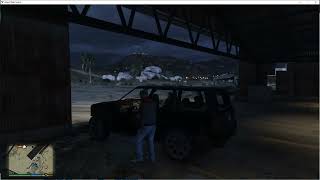




 5mods on Discord
5mods on Discord
For those of you familiar with my previous modding work on GTA and other titles, you already know how much I value your feedback, support, and ideas. Every mod I create is essentially a community project, shaped and refined by your invaluable input. Rest assured, this community-driven approach is here to stay.
If you have any suggestions or feedback—big or small—please don't hesitate to share. I'll give it my all to make your ideas a reality, within the realms of possibility. Keep in mind that some things may not be feasible or may require an extensive amount of work. As a single parent juggling various responsibilities, my time is limited, but modding is a passion of mine and I invest as much free time as I can into it.
So thank you, once again, for your ongoing support and constructive suggestions. It's your engagement that truly brings these mods to life.
@I'mCalledAbdo @Reyser @Daddynnoob @Van_Zandt
Hey people! Yes I went through and @ everyone who has left positive feedback or been active throughout the development process, I apologise but it is worth it!!
So I made a discord server and have uploaded version 1.4 there for people to test with me, I have removed the UI and made a few changes to logic throughout the script, this should allow us to see the same performance we did with 1.2.
I would really appreciate if people could join along and help me with testing, I will be releasing all of my future mods to that discord server before here for testing so you will have early access to future projects and updates and be a pivotal part in the development process, I will also be more active there so you will get a faster response.
Hope to see you all there!!
https://discord.gg/cca9A2GV
Kind regards,
MickieFinn.
@Elzimbabwe @gay4pay @llamaxus
Hey people! Yes I went through and @ everyone who has left positive feedback or been active throughout the development process, I apologise but it is worth it!!
So I made a discord server and have uploaded version 1.4 there for people to test with me, I have removed the UI and made a few changes to logic throughout the script, this should allow us to see the same performance we did with 1.2.
I would really appreciate if people could join along and help me with testing, I will be releasing all of my future mods to that discord server before here for testing so you will have early access to future projects and updates and be a pivotal part in the development process, I will also be more active there so you will get a faster response.
Hope to see you all there!!
https://discord.gg/cca9A2GV
Kind regards,
MickieFinn.
@560877 @Masa_5 @ollyolly @daniago @Nephiiim
Hey people! Yes I went through and @ everyone who has left positive feedback or been active throughout the development process, I apologise but it is worth it!!
So I made a discord server and have uploaded version 1.4 there for people to test with me, I have removed the UI and made a few changes to logic throughout the script, this should allow us to see the same performance we did with 1.2.
I would really appreciate if people could join along and help me with testing, I will be releasing all of my future mods to that discord server before here for testing so you will have early access to future projects and updates and be a pivotal part in the development process, I will also be more active there so you will get a faster response.
Hope to see you all there!!
https://discord.gg/cca9A2GV
Kind regards,
MickieFinn.
Sorry about the multiple messages it was only letting me @ a few people at a time.
@MickieFinn Thanks a lot Mickie for including me as well 😊😊
https://i.imgur.com/pa4KKeW.png
@MissySnowie No thank you for being a part of it!
@MickieFinn Awesome! I'll join your server later. Thank you :)
@MickieFinn is this mod compatible with fivem or is it SP only?
Need to change keybindings. I use controller and the A button gets annoying with the VEC menu always popping up. Other than that this is a great mod!
This mod is great but cut my fps at half
Hey @DieselGuy, thanks for your kind words, I don't personally use controller so I didn't notice however I did leave the keybind as a option for you in the ini just incase.
In the latest version which is currently being worked on and available in my discord channel the UI has actually been removed and has better performance.
Kind regards,
MickieFinn.
Hey @Lehi4, thankyou for your kind words and feedback, in the latest version I have actually fixed a lot of the fps issues and im still adding in features but you are more than welcome to come and give it a try it's available in my discord server until I've finished with features and testing then I'll upload it here.
Kind regards,
MickieFinn.
@MickieFinn thanks i'll want to but discord invite is unavailable
@Lehi4 https://discord.com/invite/dNncC8JP
I would definitely join discord, but all of the invites are invalid.
Hey @ihavenocreativity313, sorry about that I have just fixed that now.
https://discord.gg/NsmNZzMYyK
What mod is the helicopter friend?
Hey @Odin_Sama4, if you are referring to the image If you take a close look at the sign behind the helicopter you will notice it says VEC.
the image is just to advertise Vehicle Explosion Control the Helicopter is not part if the game or a mod unfortunately.
Kind regards,
Mickie.
@MickieFinn I had the same thing with controller, but when I tried changing the keybind in the ini, it quite literally refused to change and defaulted back to the "VehicleDuck" button, and it didn't matter if I reloaded the script or restarted the game, since it also did not change buttons at all if I tried entering something normal like the X button on Keyboard, or in other words a button I wouldn't press much at all, it defaulted back to "VehicleDuck". I also tried some other buttons with names along the lines of vehicle duck, and some worked, but if it didn't, it defaulted to the previous button that "worked", I guess one would call it. Great mod, and I can't wait for the next update though as this is one of those "didn't know I needed it until I saw it" kind of mods XD
The mod looks really good. I play with the an xbox vontorller on pc and couldn´t find hot to remapp controll buttons. By default when I press X to run the menú open so I would like to change the option for a combination of 2 buttons. Also happend the same when I use a car ith the belt functikon enable. I can enter the car but I can´t leave cause the Y button is setting by default for the belt so it stop working to go out. Can you help me to solve this? Thanks. Keep the good work body