Visual Settings + Timecycle Reloader 0.6 [BETA]
8,761
104
-
March 03, 2021
This ASI plugin allows you to reload visualsettings.dat, watertune.xml, clouds.xml, cloudkeyframes.xml, vfxlightningsettings.xml, lensflare_m/f/t.xml, weather.xml and weather timecycles at run-time. My intention is to help developers who make graphic mods. Replacing/editing the file using OpenIV and restarting the game is no longer necessary.
Requirements
Installation
Simply drop VisualSettingsReloader.asi and the VisualSettingsReloader folder into your Grand Theft Auto V main directory.
Usage
Simply drop the supported files you'd like to use into the VisualSettingsReloader folder (timecycle files go into VisualSettingsReloader\timecycle; currently you must have w_extrasunny.xml in the folder for it to work), edit them to your liking and hit F10 (editable in the .ini file) while in-game to reload.
Changelog
0.6 [BETA]
0.5 [BETA]
0.4 [BETA]
0.3 [BETA]
0.2 [BETA]
0.1 [BETA]
Known issues
car.platelight.color.blue does not get detected properly for some reason.
Please report any issues in the comments.
Be sure to always provide the VisualSettingsReloader.log contents when you do.
First Uploaded: May 20, 2017
Last Updated: September 15, 2017
Last Downloaded: 5 hours ago
246 Comments
This ASI plugin allows you to reload visualsettings.dat, watertune.xml, clouds.xml, cloudkeyframes.xml, vfxlightningsettings.xml, lensflare_m/f/t.xml, weather.xml and weather timecycles at run-time. My intention is to help developers who make graphic mods. Replacing/editing the file using OpenIV and restarting the game is no longer necessary.
Requirements
Installation
Simply drop VisualSettingsReloader.asi and the VisualSettingsReloader folder into your Grand Theft Auto V main directory.
Usage
Simply drop the supported files you'd like to use into the VisualSettingsReloader folder (timecycle files go into VisualSettingsReloader\timecycle; currently you must have w_extrasunny.xml in the folder for it to work), edit them to your liking and hit F10 (editable in the .ini file) while in-game to reload.
Changelog
0.6 [BETA]
0.5 [BETA]
0.4 [BETA]
0.3 [BETA]
0.2 [BETA]
0.1 [BETA]
Known issues
car.platelight.color.blue does not get detected properly for some reason.
Please report any issues in the comments.
Be sure to always provide the VisualSettingsReloader.log contents when you do.
First Uploaded: May 20, 2017
Last Updated: September 15, 2017
Last Downloaded: 5 hours ago
-
@Chef good job for blocking him. That's some bullshit that he is trying to post something that is obviously broken. I've been waiting on this thing for over a year now to be updated. I've been dealing with modifying the time cycles manually and it really sucks. Can't get past the gray sky or lighting bug when you refresh.
April 11, 2023 -
@noplaymaker I wanted to help him... We are all in the same situation unfortunately. Restarting the game each time it changes is a chore indeed...Do you have this problem ? https://cdn.discordapp.com/attachments/326853213263495169/485504677291753484/bandicam_2018-09-01_19-41-20-262.png
April 11, 2023 -
@Chef @noplaymaker That problem happens with pirated games :( I used to stick to old version (1.50) just because of this mod but now after this recent bs rockstar did, this mod is completely broken for everyone.
If you update your game the mod won't work, if you pirate it, it won't work again... I don't know is this made intentionally or not, hoping one day it can be updated to work with either pirated or newer versions but my hopes are very little :(((
April 11, 2023 -
@MissySnowie i didn't know about the cracked version, I recently did the update with rockstar version the game seems broken will investigate...
April 11, 2023 -
-
-
-
@safari4831 @MissySnowie have you tried it? I definitely This is the same one from earlier in the thread. It's from 3/20/21 and not new. I'll test it now on the latest version and report back.
May 06, 2023 -
-
@safari4831 Don't care what it says. I'm saying it doesn't work. I've tried it on the latest version. People need to stop posting that it's working when it's obviously dead. Post a video proving it and I'll believe it.
May 08, 2023 -
@noplaymaker Your saying it doesn't work but it actually work so .. what we do now ?
May 14, 2023 -
@Killaa I'm posting the files as required and nothing so I'm trying to figure out how you guys are getting it..
May 14, 2023 -
@Chef Sorry for the late response but it's not even doing that for me anymore, but that was the last thing it did. Damn we need one bad...I've been doing it manually so I'm almost done, but I'd love to mess with it more. I have a word doc with all the notes on what stuff does what if you need it.
May 14, 2023 -
-
@noplaymaker Hi no problem for the late response, yes your word doc could complete my knowledge about timecyc thanks in advance !
May 16, 2023 -
@alloc8or I wish you were shared the source code :( Such an amazing mod died because of forced rockstar updates and abandoned :((
October 07, 2023 -
@zzoko Can you upload the updated by Unknown Modder to somewhere like mediafire. anonfiles shut down it's operations :(
December 09, 2023

.png)
![GTA Online Stunt Race Maps [Map Editor / Menyoo] GTA Online Stunt Race Maps [Map Editor / Menyoo]](https://img.gta5-mods.com/q75-w500-h333-cfill/images/gta-online-stunt-races-map-editor-menyoo/4b3494-Screenshot (746).png)
![Buy Online/Special Vehicles in SP [ASI] Buy Online/Special Vehicles in SP [ASI]](https://img.gta5-mods.com/q75-w500-h333-cfill/images/buy-online-vehicles-in-sp-asi/ee288b-Screenshot (167).png)
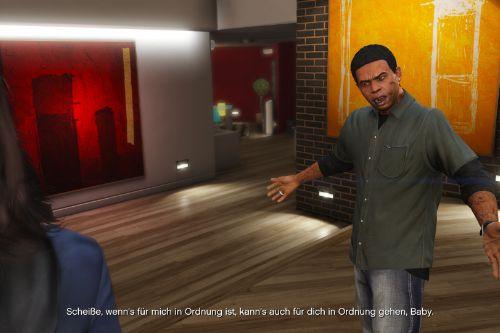
 5mods on Discord
5mods on Discord
Note: this tool won't work on builds >= 2189 and I'm not going to update this anytime soon (probably never).